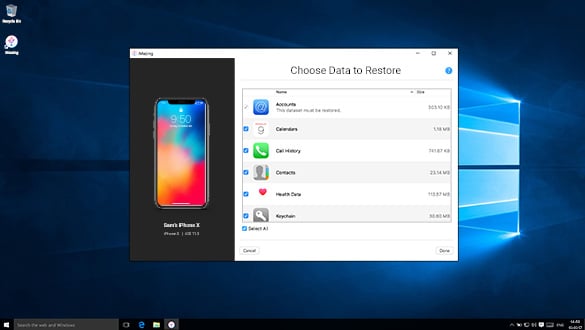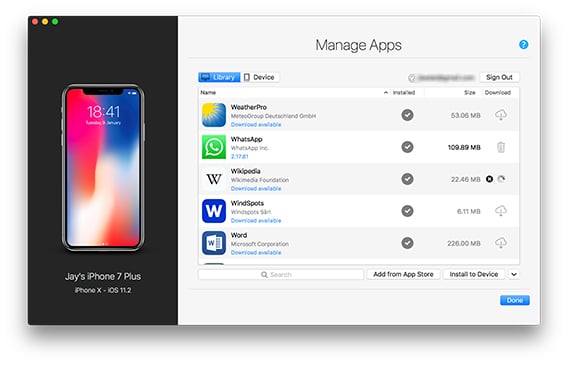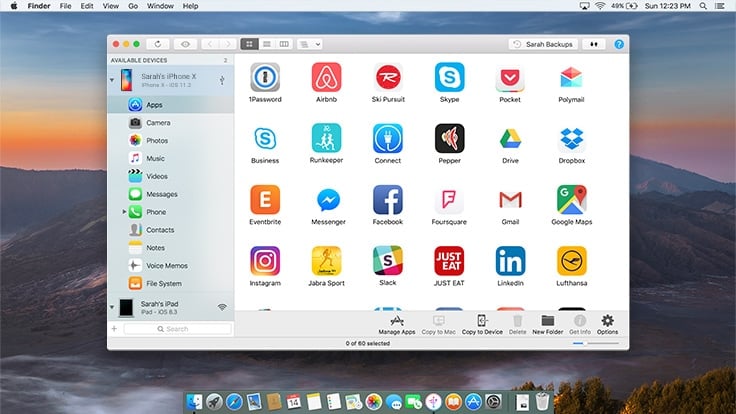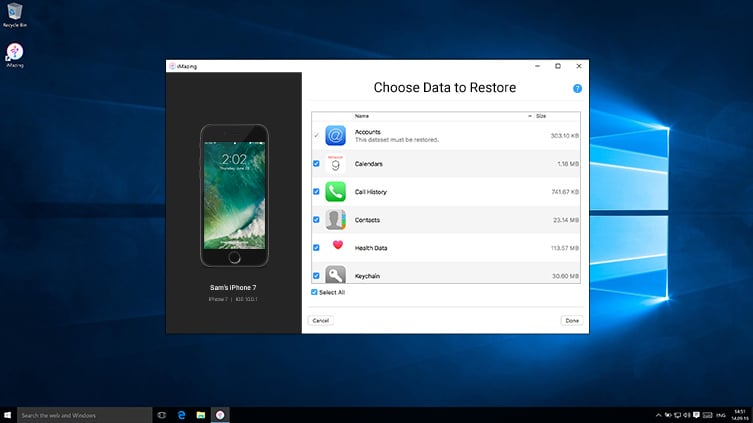Download & Install Apps to iPhone or iPad from Mac & PC
Manage your iOS apps your way. Enjoy a powerful tool to download your apps (.ipa) to your computer, and install them to your iOS devices. Save and restore your game progress or app documents and settings.
Available on Mac & PC