Transfer iPhone Contacts
Save all your iPhone contacts on your Mac or PC, without iTunes and outside of the cloud. Quickly drag and drop a group of contacts to your iPhone. Consolidate your address book.
Available on Mac & PC

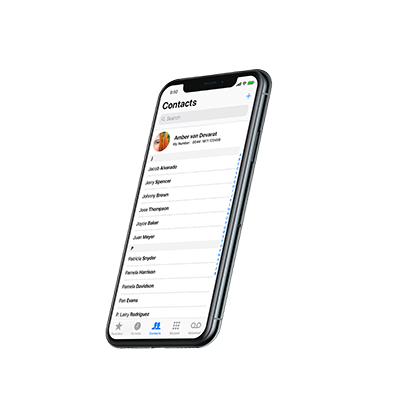

Save all your iPhone contacts on your Mac or PC, without iTunes and outside of the cloud. Quickly drag and drop a group of contacts to your iPhone. Consolidate your address book.
Available on Mac & PC
Never lose an important phone number again. Save your whole address book on your Mac or PC in seconds. You can export your iPhone contacts:


It's never been simpler to sync contacts to your iPhone or iPad. iMazing lets you drag and drop contact files to your device. You can also import directly from your Mac Contacts App, or from Windows Contacts.

Handle all your iPhone contacts on your Mac or PC. iMazing supports extracting contacts from your iPhone accounts, like iCloud, Gmail, or Yahoo. Great if you need to consolidate your contacts from multiple sources.
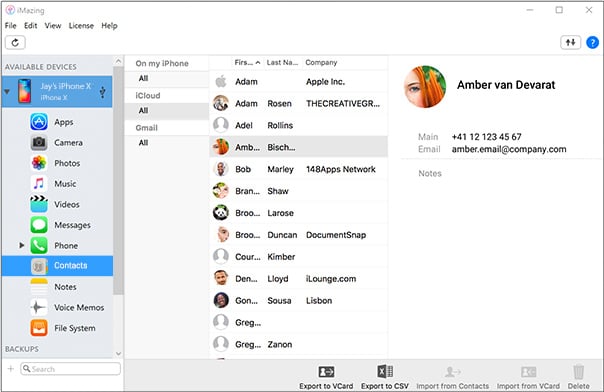
You don't necessarily need to rely on cloud services to handle your phone contacts. You're free to manage everything from your computer. And, with iMazing's exclusive backup solution, you can always recover any contact when you need to.
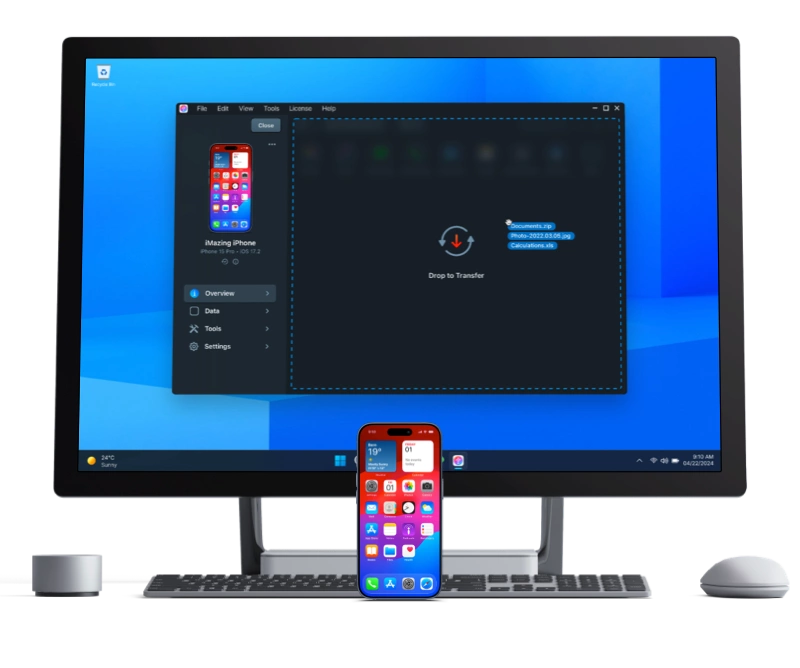
Directly transfer all your contacts between your iPhone and your computer. iMazing works with the Mac Contacts App, Windows Contacts, and exports in Outlook compatible CSV format.
Supports every iPhone, iPad & iPod.
Compatible with Mac & Windows PC.
Latest Version: 3.0.0.
Updated on Apr 18, 2024
Latest Version: 3.0.0.
Updated on Apr 18, 2024
Latest Version: 3.0.0.7.
Updated on Apr 18, 2024