传输 iPhone 备忘录和语音备忘录
将所有重要数据保存至电脑。您的 iPhone 和 iPad 数据已经过安全备份,您可以随时进行浏览:iMazing 可以轻松处理备忘录、语音邮件、通话记录和语音备忘录。
可用于 Mac 和 PC
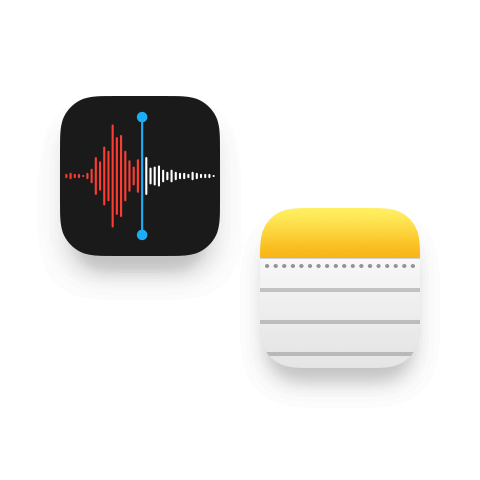
将所有重要数据保存至电脑。您的 iPhone 和 iPad 数据已经过安全备份,您可以随时进行浏览:iMazing 可以轻松处理备忘录、语音邮件、通话记录和语音备忘录。
可用于 Mac 和 PC
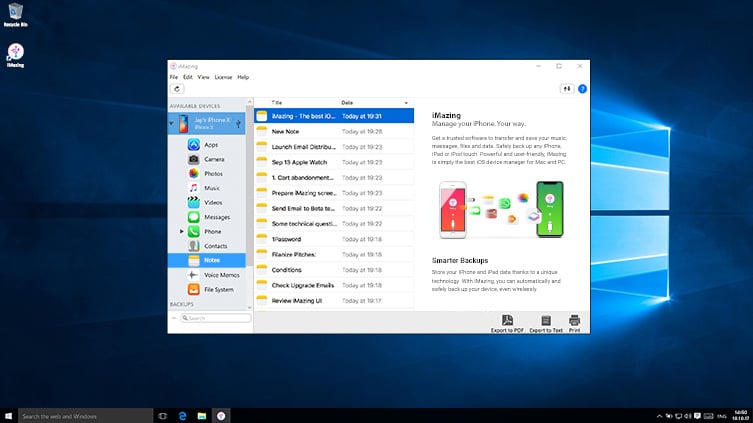
您可以随时浏览和恢复旧文件。iMazing 可显示您的 iPhone 备忘录和语音备忘录,就像在设备上显示一样。搜索和取回旧备份中的数据。将其导出至 iPhone 或 iPad。只需点按几下即可完成。

在 Mac 或 PC 上浏览 iOS 备忘录。获取您的会议记录和购物清单,并从 iPhone 或 iPad 传输至电脑。

将所有语音备忘录保留在手头。不论是会议总结,还是孩子们的欢声笑语,都可以轻松地传输至笔记本电脑或台式电脑。立即将其保存下来,以后就可以分享了。
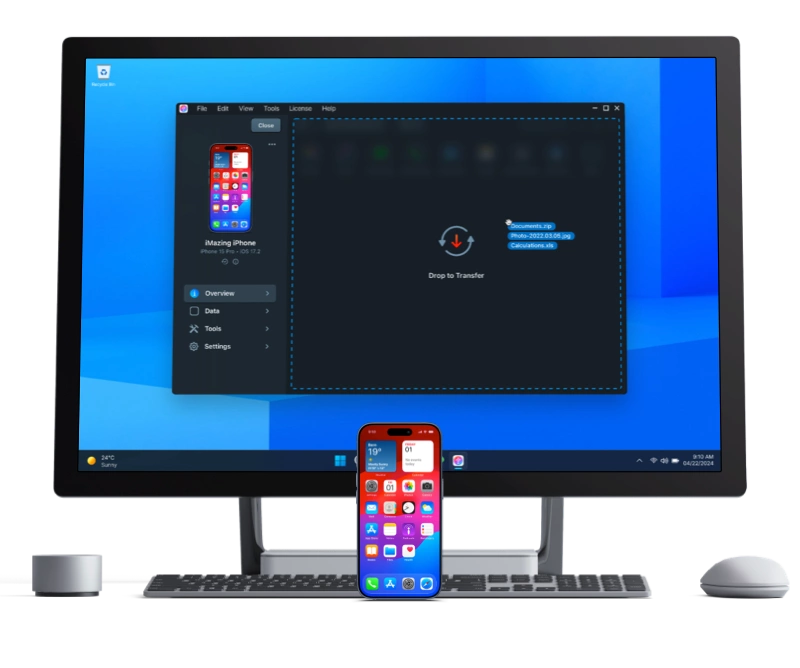
读取和备份 iPhone 的语音留言、通话历史记录、语音备忘录和备忘录。iMazing 功能强大、易于使用,可在 Mac 和 Windows 上运行。
支持所有 iPhone、iPad 和 iPod。
兼容 Mac 和 Windows PC。
最新版本: 3.0.0.
更新时间 Apr 18, 2024
最新版本: 3.0.0.
更新时间 Apr 18, 2024
最新版本: 3.0.0.7.
更新时间 Apr 18, 2024