Transfer iPhone Notes & Voice Memos
Save all the details that matter on your computer. Your iPhone and iPad data is securely backed up and browsable whenever you need it: notes and voice memos are easily handled with iMazing.
Available on Mac & PC
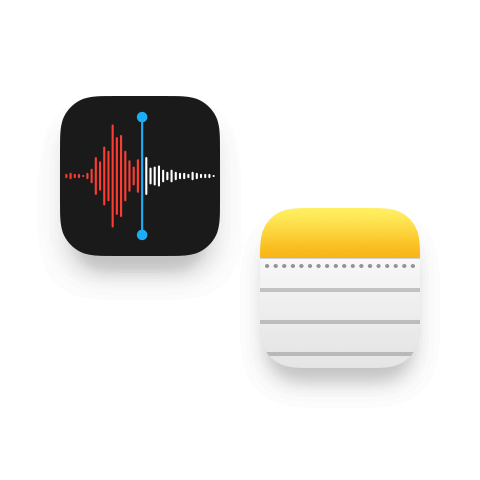
Save all the details that matter on your computer. Your iPhone and iPad data is securely backed up and browsable whenever you need it: notes and voice memos are easily handled with iMazing.
Available on Mac & PC
At any time, you can browse and recover old files. iMazing displays your iPhone notes and voice memos just like on your device. Search and retrieve data from an old backup. Export it from your iPhone or iPad. All in just a few clicks.

Browse iOS notes from your Mac or PC. Take your meeting minutes and shopping lists and transfer them from your iPhone or iPad to your computer.

Keep all your voice memos at hand. Your meeting summary and the laughter of your children can be easily transferred to your laptop and desktop. Save them now and share them later.

Access and back up your iPhone voicemail, call history, voice memos and notes. Powerful and user-friendly, iMazing works on Mac and Windows.
Supports every iPhone, iPad & iPod.
Compatible with Mac & Windows PC.
Latest Version: 3.4.0.
Updated on Jan 7, 2026
Latest Version: 3.4.0.
Updated on Jan 7, 2026
Latest Version: 3.4.0.10.
Updated on Dec 18, 2025