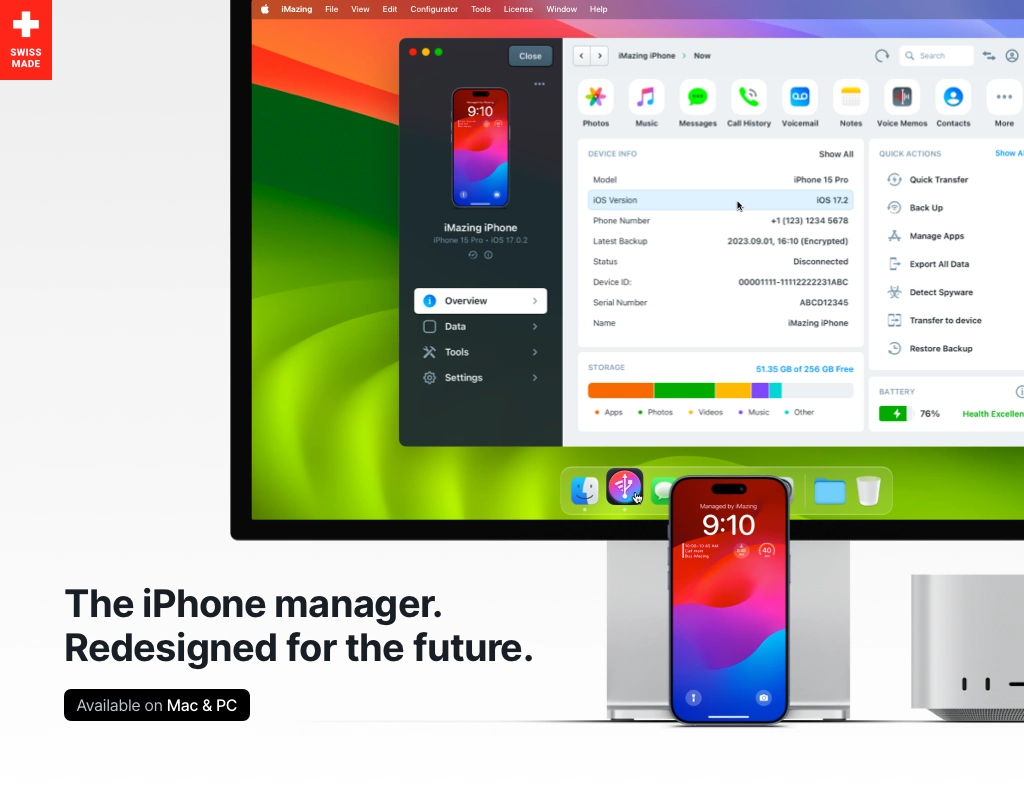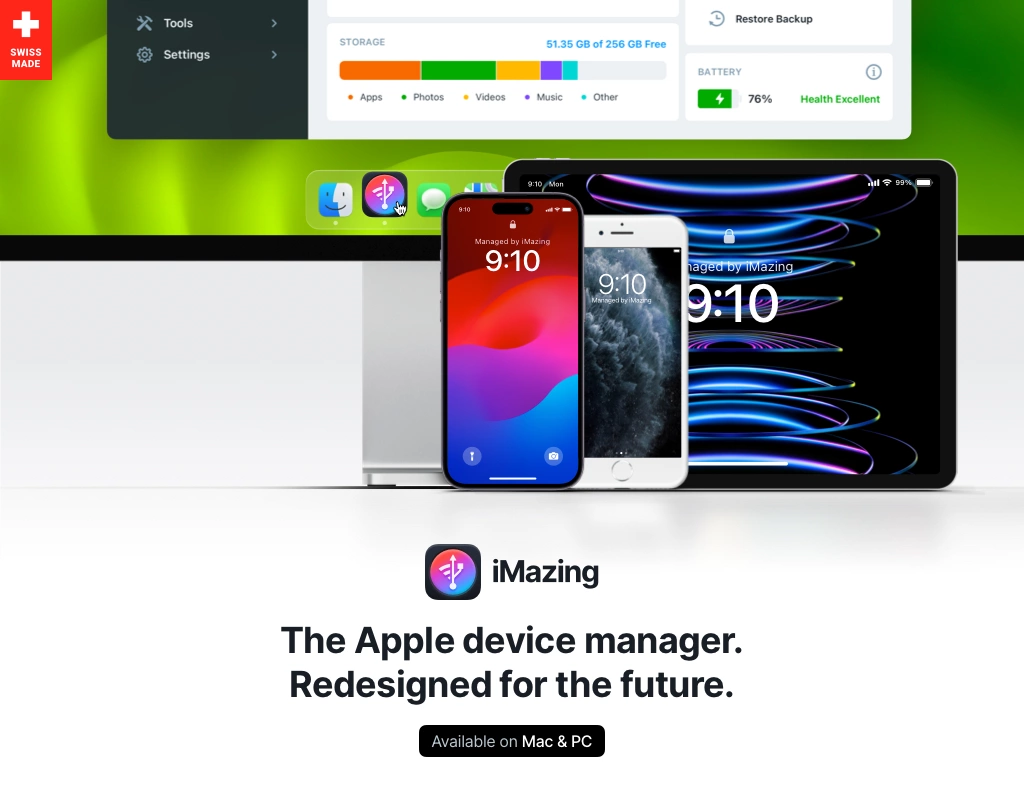App Overview
iMazing 3 is a major step forward for personal iOS device management, empowering users to simply do more with their Apple devices.
Downloaded by millions of users, iMazing is the reference software to transfer and save music, messages, and data from any iOS device to a computer. It works with all iPhone, iPad and iPod models, on both Mac and PC.
With iMazing 3, DigiDNA accommodates for the number of features added over the years. This will allow it to further grow, as it has become a platform for Apple mobile device management.