Transfer iPhone Photos & Videos to Mac or PC
Easily save and transfer photos and videos without iCloud or iTunes. Access your photos from your computer via USB or Wi-Fi. Your memories are now safe on your Mac and PC.
Available on Mac & PC
Easily save and transfer photos and videos without iCloud or iTunes. Access your photos from your computer via USB or Wi-Fi. Your memories are now safe on your Mac and PC.
Available on Mac & PC
Conveniently store your favourite photos on your Mac or PC. Drag and drop any pictures or videos from your iPhone and iPad to your computer - iMazing will even convert Apple's new image format (HEIC) to JPEG if needed. No risky iCloud storage or confusing import procedures. Save what you need, just where you want.
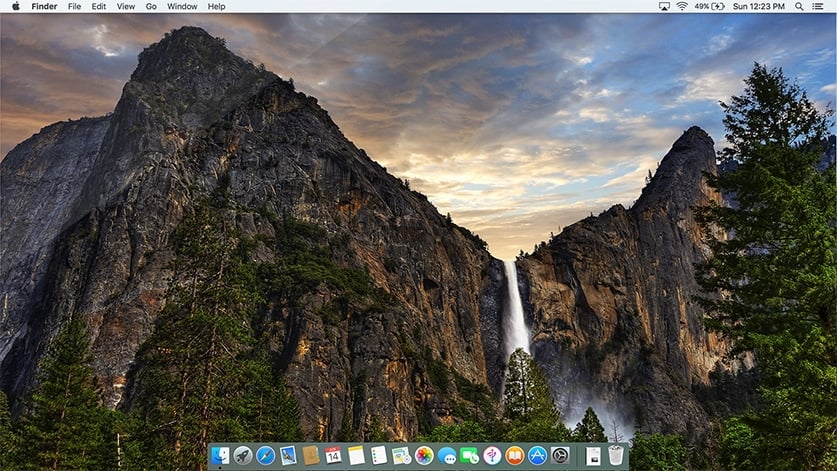

Your holiday pictures look great on the iPad, and it's now dead easy to put them there! Transfer them with iMazing, no iTunes or iCloud sync required. Connect your iOS devices to your computer and start managing albums. And best of all, it even works wirelessly! Fast, simple, and you're always in control.
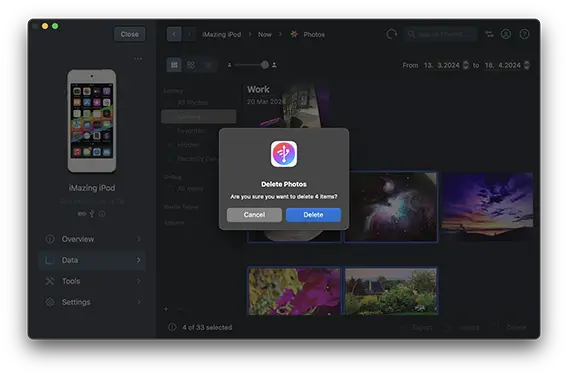
Save space by removing old pictures and videos from your iPhone's Camera Roll. No more painful one-by-one selection on your device. It's easier to bulk delete photos from your computer. And, with iMazing's new backup system, you keep a copy of everything. Just in case...
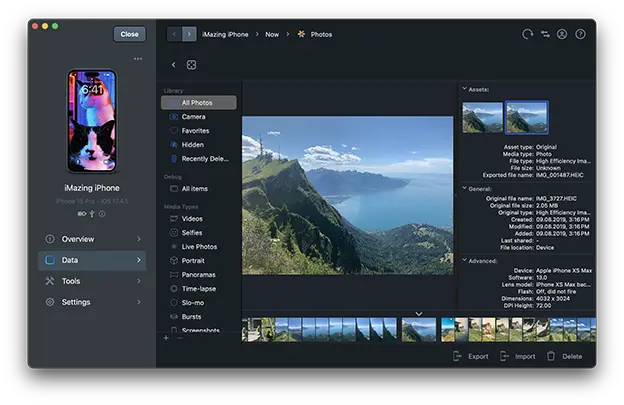
Get all the details you could possibly need for each of your iPhone photos and videos. All you have to do is simply double click an item (or select it and press the spacebar) to get detailed info such as file type, size, dimensions, location details and much more.
You can now access all pictures, including normally hidden ones. iMazing displays the usual smart albums like Favourites, Selfies or Slo-mo. Additionally, you'll be able to see and save:




Export your pictures and videos without iCloud or iTunes. Get a trusted software to transfer your photos on any Mac and PC.
Supports every iPhone, iPad & iPod.
Compatible with Mac & Windows PC.
Latest Version: 3.4.0.
Updated on Dec 10, 2025
Latest Version: 3.4.0.
Updated on Dec 10, 2025
Latest Version: 3.4.0.9.
Updated on Dec 10, 2025