Esporta chat di WhatsApp
Trasferisci messaggi e allegati di WhatsApp o WhatsApp Business su un nuovo iPhone. Stampa le chat per il tribunale o salvale sul tuo Mac o PC. iMazing lo fa!
Disponibile per Mac e PC
Trasferisci messaggi e allegati di WhatsApp o WhatsApp Business su un nuovo iPhone. Stampa le chat per il tribunale o salvale sul tuo Mac o PC. iMazing lo fa!
Disponibile per Mac e PC
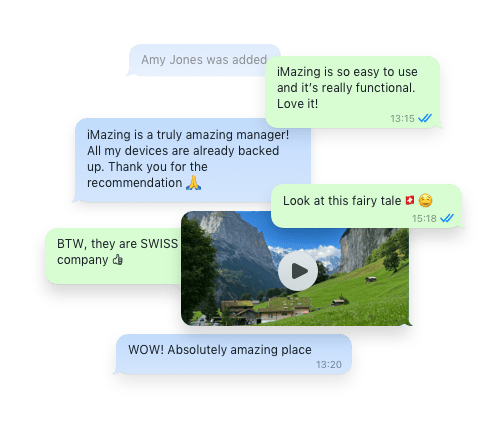
Le tue chat sono più che solo testo, foto ed emoji. Chi è entrato in una chat di gruppo e quando? Il messaggio è stato consegnato ma non letto? iMazing visualizza e gestisce le chat di WhatsApp in modo molto dettagliato:

Stampa le tue conversazioni di WhatsApp proprio come appaiono sul tuo iPhone. Dimostra il tuo punto su una questione legale o sorprendi la persona amata con un taccuino di chat carine. iMazing offre la soluzione migliore per stampare i tuoi messaggi WhatsApp in modo facile e in privato.
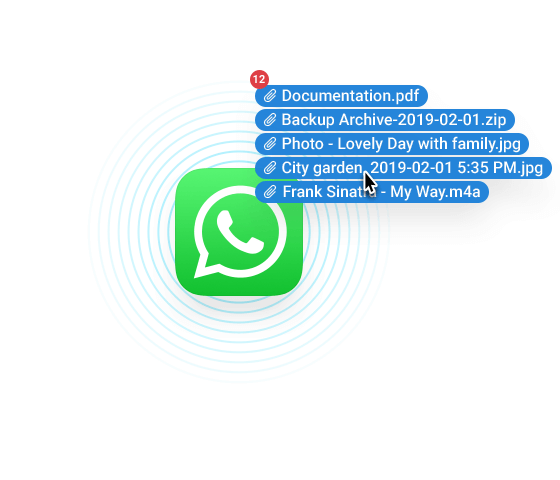
Trasferisci facilmente foto, video, contatti, registrazioni vocali e file dalle chat di WhatsApp al tuo computer. Esporta tutti gli allegati in blocco o solo quelli che ti servono, puoi anche trascinarli direttamente sul desktop.
Non perdere mai più un messaggio di WhatsApp. Con iMazing puoi fare il backup del tuo iPhone e sfogliare o recuperare qualsiasi thread o allegato di WhatsApp dal backup. Puoi anche caricare un backup di iTunes e recuperare le chat perse da lì. E se hai bisogno di esportare i dati di WhatsApp, iMazing offre diversi formati:
Mantieni il normale layout di WhatsApp
Compatibile con Excel, Numbers o Fogli
Invia dati non elaborati e concentrati sul contenuto

Un nuovo iPhone? Nessun problema, iMazing può aiutarti a migrare tutti i tuoi dati, incluse le chat di WhatsApp. Puoi anche trasferire solo i dati di WhatsApp da un backup di iTunes o iMazing a un iPhone che hai già configurato.
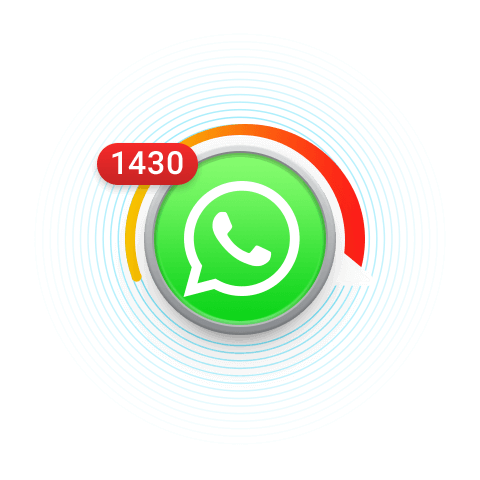
Il nostro nuovissimo motore ti consente di sfogliare la tua cronologia chat senza dover aspettare per secoli. Anche sui computer più lenti e sui PC più vecchi il testo e le immagini vengono caricati molto rapidamente e non richiedono molta memoria. iMazing offre semplicemente alte prestazioni e attenzione ai dettagli.
* I dati di messaggistica vengono estratti da un backup di iTunes o iMazing, che di per sé potrebbe richiedere più tempo.

Salva, esporta e stampa le conversazioni WhatsApp. Tutti i tuoi messaggi e allegati sono al sicuro sul tuo Mac o PC.
Supporta ogni iPhone, iPad e iPod.
Compatibile con Mac e PC Windows.
Ultima versione: 3.4.0.
Aggiornato il Jan 7, 2026
Ultima versione: 3.4.0.
Aggiornato il Jan 7, 2026
Ultima versione: 3.4.0.10.
Aggiornato il Dec 18, 2025