最新のiPhone 17、17 Airや17 Proにデータを転送
古いiPhoneまたはiPadのすべてのコンテンツを新しい機種に簡単にコピー。残したいデータとiOS アプリを選択できます。iMazingは、iTunesやiCloudを使わずに、確実にプライベートで設定可能なデータ転送を実行します。
Mac と PCでご利用いただけます。

古いiPhoneまたはiPadのすべてのコンテンツを新しい機種に簡単にコピー。残したいデータとiOS アプリを選択できます。iMazingは、iTunesやiCloudを使わずに、確実にプライベートで設定可能なデータ転送を実行します。
Mac と PCでご利用いただけます。
一般的な転送処理が失敗したら、iMazingがついています。専用アシスタントがiPhoneのコンテンツを簡単に移行するお手伝いをします。安全でシンプルです。
USB経由で両方のデバイスをコンピューターに接続します
iMazingのデバイス間転送アシスタントを開始します
iMazingがデバイスから別のデバイスにコピーするのを待ちます
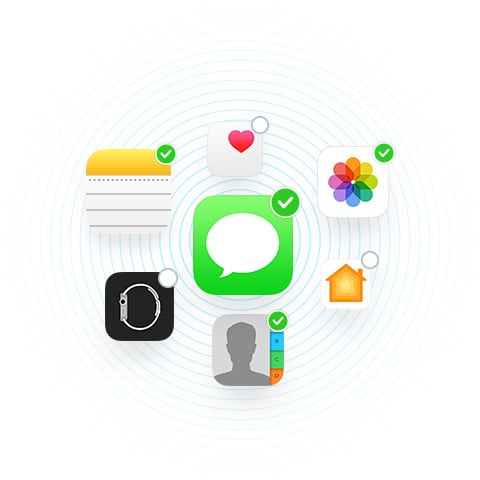
大掃除をするときがやってきました!iMazingはiPhoneのデータ転送を完全にコントロールします。新しいiPhoneまたはiPadにどのAppやデータを残しておきたいのかを自由に選択できます。
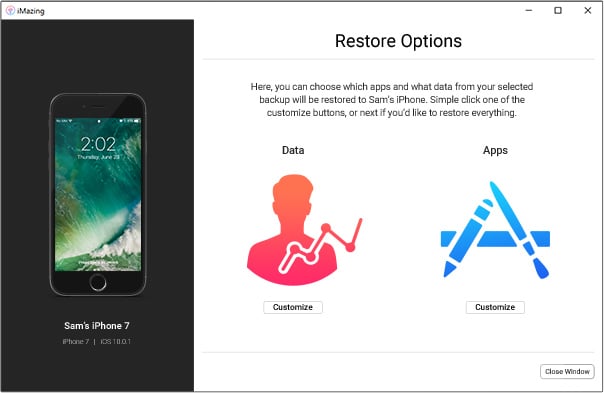
パワーユーザーや管理者はiOSデバイスのセットアップ時により多くのコントロールを設定することができます。編集可能な“ブループリント”バックアップを作成すると、それを複数のiOSデバイスに一斉に復元することができます。ブループリントからAppを追加または削除し、どのAppにどのファイルを含めるかを設定することもできます。

iCloudやiTunesを使用せずに、新しいiPhoneやiPadにデータを転送。iMazingはクリアで透過的なアクションをMacおよびWindows上で実行します。
すべてのiPhone、iPad&iPodをサポート
MacおよびWindows PCとの互換性があります。
最新バージョン: 3.5.0.
更新日 Feb 19, 2026
最新バージョン: 3.5.0.
更新日 Feb 19, 2026
最新バージョン: 3.5.0.
更新日 Feb 19, 2026