iPhoneのメモとボイスメモを転送
大切な詳細事項をすべてコンピューターに保存しましょう。iPhoneとiPadのデータは安全にバックアップされ、必要なときにいつでも閲覧することができます。iMazingなら、メモとボイスメモを簡単に取り扱うことができます。
Mac と PCでご利用いただけます。
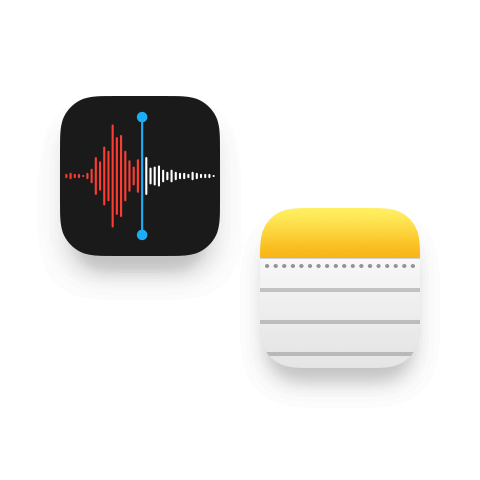
大切な詳細事項をすべてコンピューターに保存しましょう。iPhoneとiPadのデータは安全にバックアップされ、必要なときにいつでも閲覧することができます。iMazingなら、メモとボイスメモを簡単に取り扱うことができます。
Mac と PCでご利用いただけます。
古いファイルをいつでもブラウズしたり復旧したりできます。iMazingはお使いのデバイスと同じように、iPhoneのメモとボイスメモを表示します。古いバックアップからデータを検索し取り出すことも、iPhoneまたはiPadから書き出すこともできます。すべて数回クリックするだけ。

MacまたはPCからiOSのメモをブラウズできます。会議の議事録や買い物リストをiPhoneまたはiPadからコンピューターに転送することができます。

全てのボイスメモを手元に保管しておくことができます。会議の要約や子供たちの笑い声も簡単にラップトップやデスクトップに転送できます。今すぐ保存して、後で共有しましょう。

iPhoneの留守番電話、通話履歴、ボイスメモおよびメモにアクセス、そしてバックアップ。パワフルで使いやすいiMazingは、MacとWindowsの両方で利用できます。
すべてのiPhone、iPad&iPodをサポート
MacおよびWindows PCとの互換性があります。
最新バージョン: 3.4.0.
更新日 Jan 7, 2026
最新バージョン: 3.4.0.
更新日 Jan 7, 2026
最新バージョン: 3.4.0.10.
更新日 Dec 18, 2025