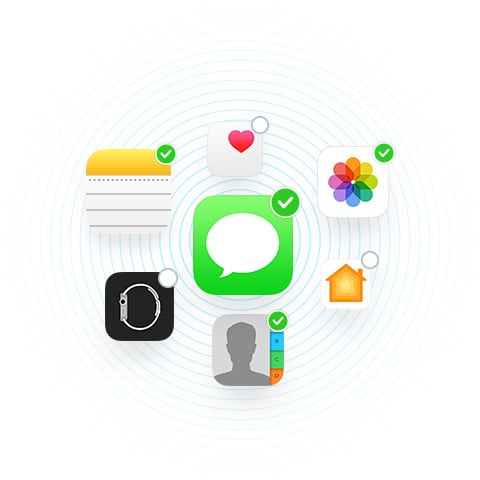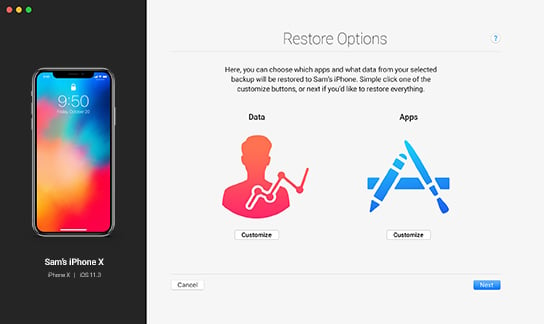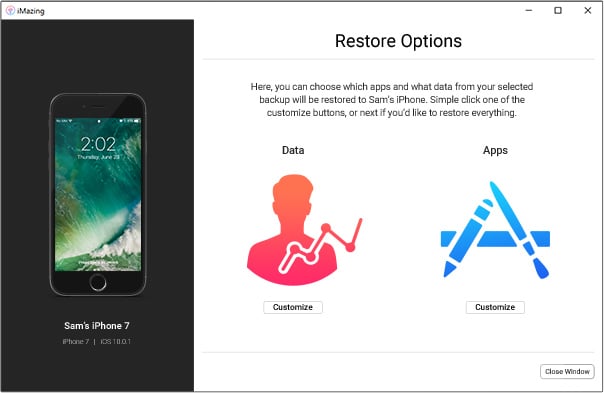Transfer your data to the new iPhone 17, 17 Air or 17 Pro
Easily copy all the content from your old iPhone or iPad to a new one. Choose which iOS apps and data you want to keep. iMazing ensures a private and configurable data transfer, without iTunes or iCloud.
Available on Mac & PC