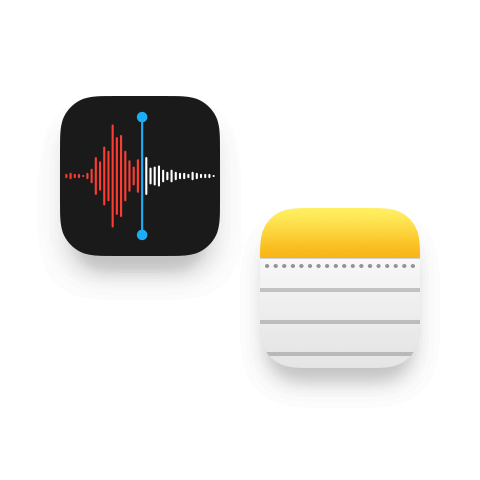Übertragen Sie Notizen und Sprachmemos auf dem iPhone
Speichern Sie alle Details, die Ihnen wichtig sind, auf Ihrem Computer. Ihre iPhone- und iPad-Daten sind sicher gespeichert und können jederzeit durchsucht werden: Notizen und Sprachmemos lassen sich mit iMazing ganz leicht verwalten.
Für Mac & PC verfügbar