iPhone 메모 및 음성 메모
중요한 모든 정보를 컴퓨터에 저장할 수 있습니다. iPhone과 iPad의 데이터를 안전하게 백업했다가 필요할 때마다 수시로 찾아볼 수 있습니다. iMazing만 있으면 메모와 음성 메모를 정말 손쉽게 다룰 수 있습니다.
Mac 및 PC 지원
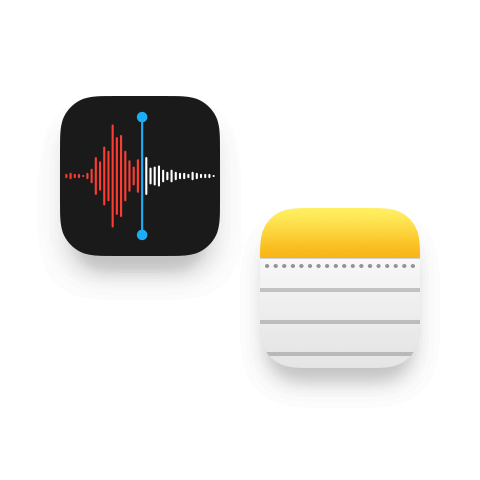
중요한 모든 정보를 컴퓨터에 저장할 수 있습니다. iPhone과 iPad의 데이터를 안전하게 백업했다가 필요할 때마다 수시로 찾아볼 수 있습니다. iMazing만 있으면 메모와 음성 메모를 정말 손쉽게 다룰 수 있습니다.
Mac 및 PC 지원
언제 어디서나 오래된 파일을 탐색하고 복원하세요. 마치 기기를 직접 조작하는 것처럼 iMazing을 통해 메모와 음성 메모를 다룰 수 있습니다. 오래된 백업에서 데이터를 탐색하고 표시하기 때문이죠. 이런 파일을 iPhone 또는 iPad로 보내는 것도 단 몇 번의 클릭으로 가능합니다.

Mac 또는 PC에서 iOS 메모를 탐색할 수 있습니다. 회의 시간이나 쇼핑 목록을 iPhone 또는 iPad에서 컴퓨터로 전송하세요.

음성 메모를 항상 손 닿는 곳에 두세요. 회의 요약이나 아이들의 웃음 소리 등을 노트북이나 데스크톱으로 손쉽게 전송할 수 있습니다. 지금 저장하고 나중에 공유하세요.

iPhone 음성 메시지, 통화 내역, 음성 메모 및 메모에 접근하고 백업하세요. 강력하면서도 사용자 친화적인 iMazing은 Mac과 Windows에서 작동합니다.
모든 iPhone과 iPad, iPod을 지원합니다.
Mac 및 Windows PC와 호환.
최신 버전: 3.5.0.
업데이트 날짜: Feb 19, 2026
최신 버전: 3.5.0.
업데이트 날짜: Feb 19, 2026
최신 버전: 3.5.0.
업데이트 날짜: Feb 19, 2026