iMazing 3.1 Packs New Business e-Discovery and MDM Features, Enhanced Spyware Detection, and More.
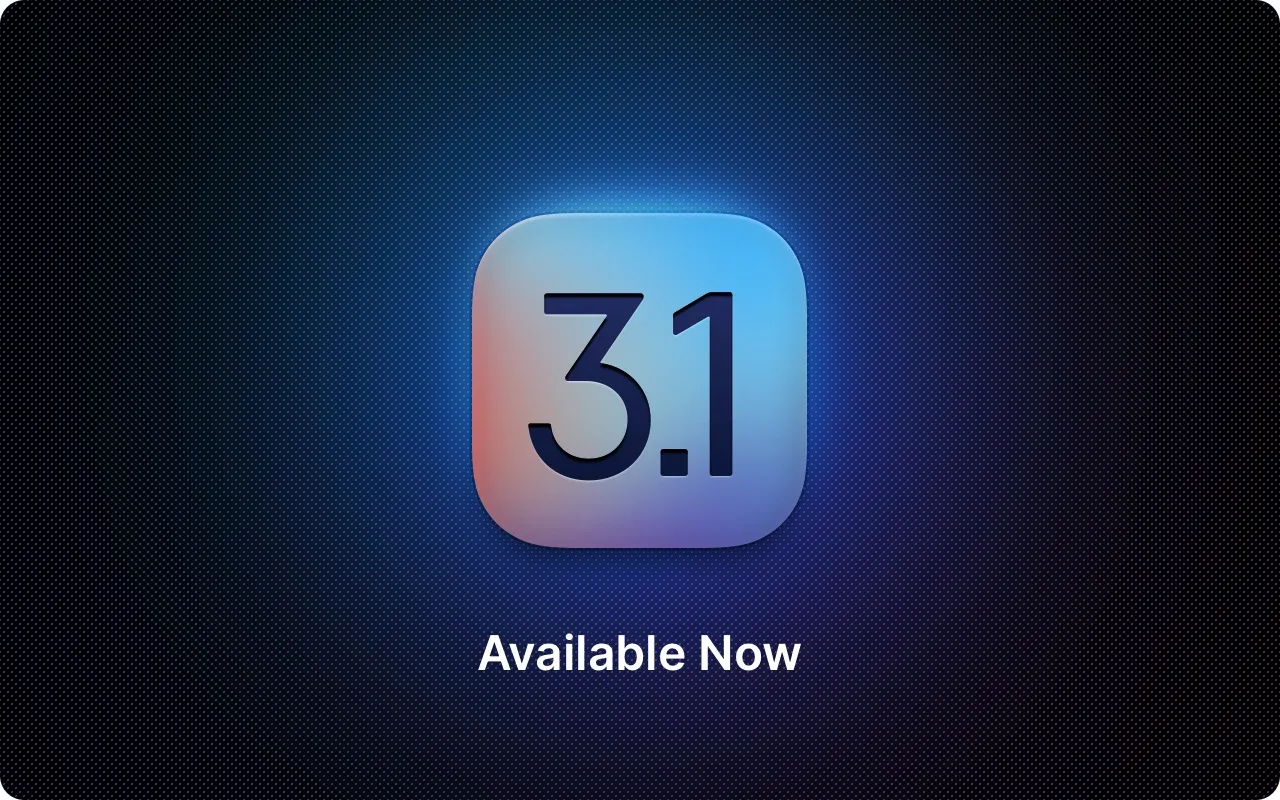
We’re excited to launch this year’s first major iMazing release, including powerful new features for iMazing Business customers along with enhancements across the board. With an ambitious roadmap ahead, we’re set to deliver even more value and convenience, making iMazing the most versatile and efficient device management solution available.
iMazing Business: New e-discovery features and easier MDM migrations
Messages and WhatsApp PDF export now offers the ability to digitally sign exported PDFs. This feature enables authentication of the organization or person who exported the data while maintaining chain of custody compliance. The digital signature ensures data integrity and provides reliable verification of the export's source.
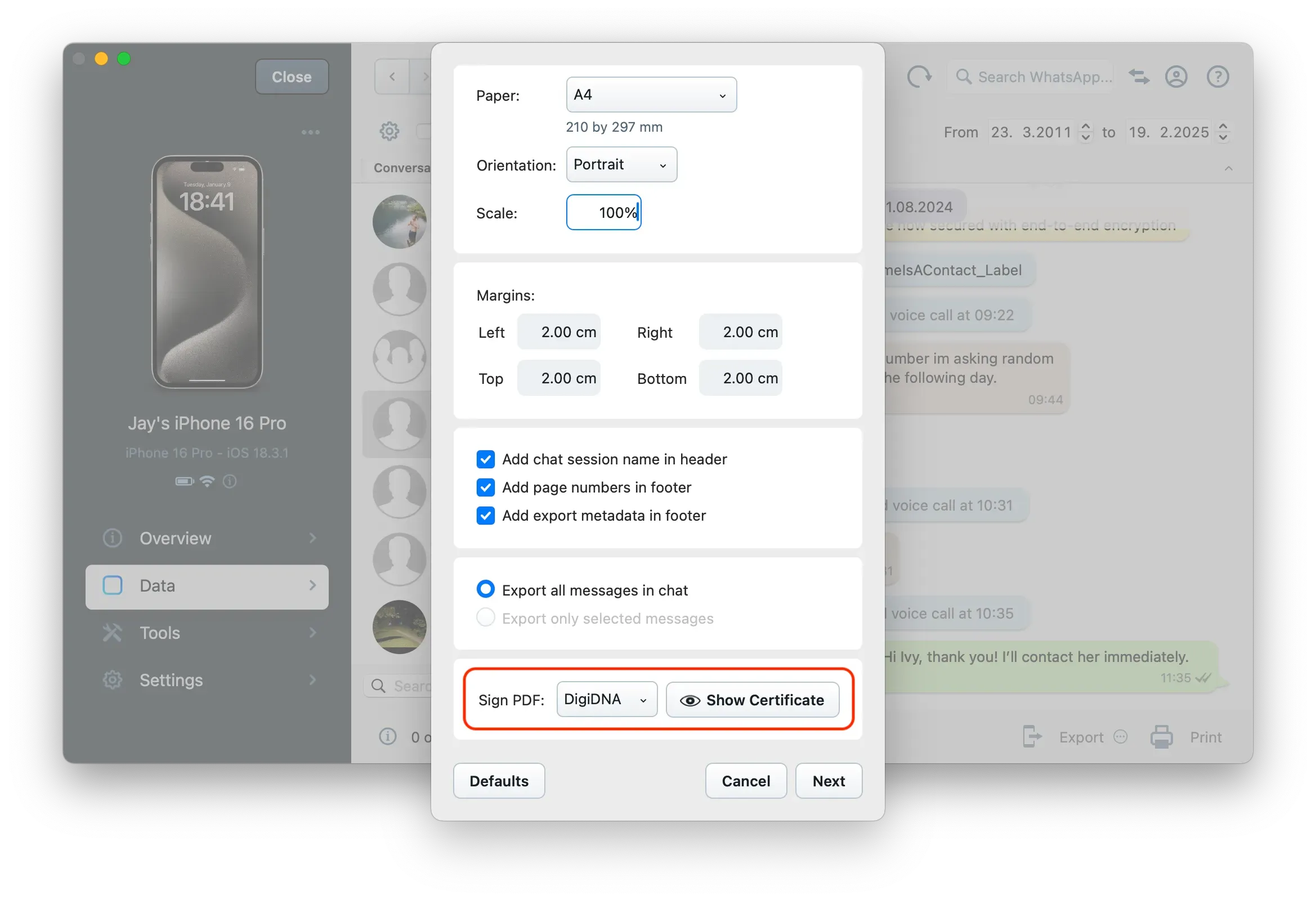
We’ve added RSMF support for Messages or WhatsApp conversations exports. RSMF (Relativity Short Message Format) is a standardized file format used for e-discovery to preserve, analyze and present short message conversations (learn more).
We've added two key MDM features for organizations using Apple Business Manager or Apple School Manager. These features help when enrolling new devices in MDM or migrating iOS and iPadOS device fleets between MDM providers while preserving data integrity. Both features ensure the iOS or iPadOS Setup Assistant displays the "Remote Management" screen for Automated Device Enrollment (ADE/DEP):
- New "Enroll in MDM" action in the device "Tools" section This powerful new feature seamlessly enrolls devices to any MDM—whether for the first time or migrating from one MDM to another—with a simple action in iMazing.
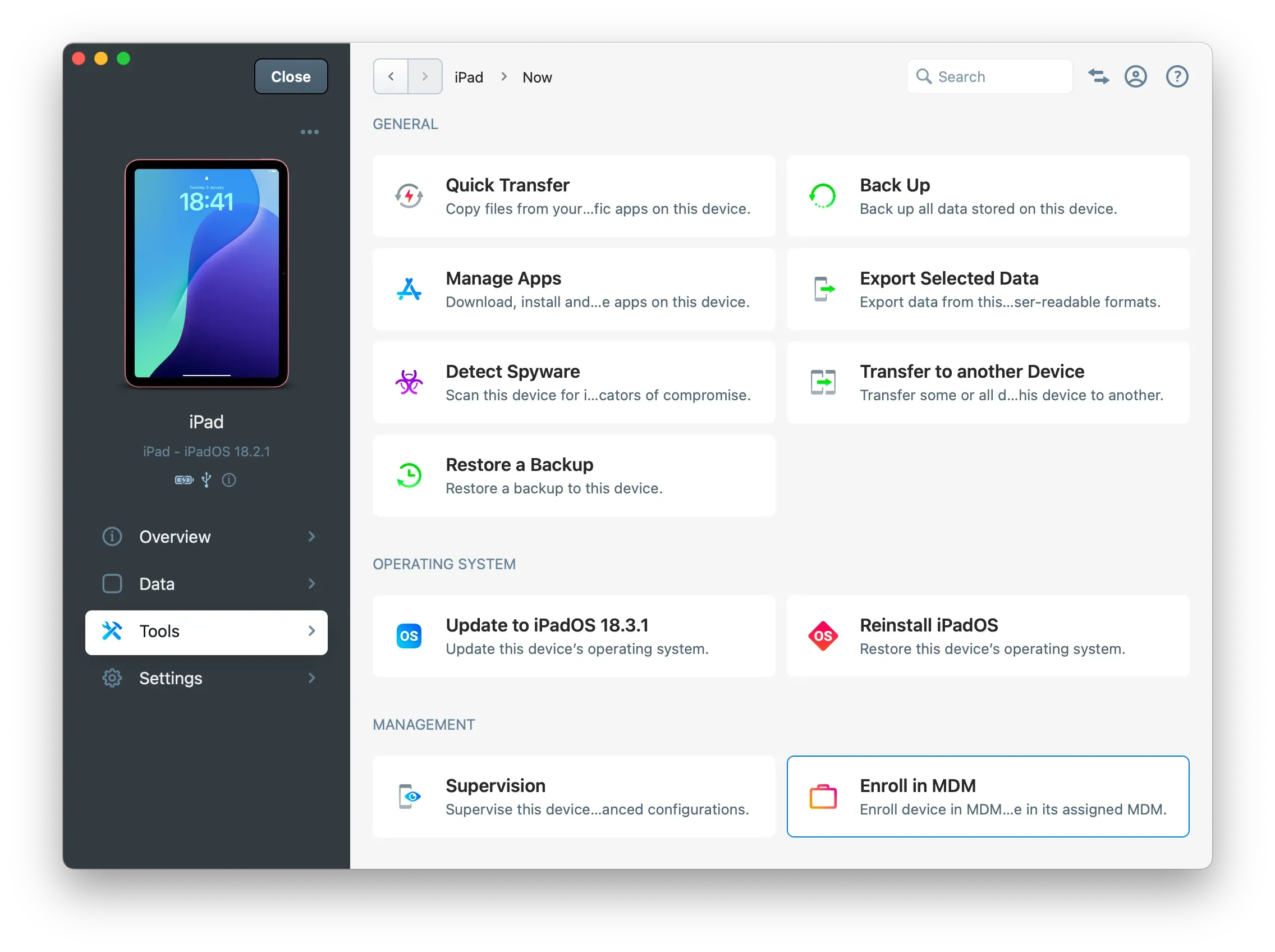
- New "Allow MDM enrollment via Automated Device Enrollment (ADE/DEP)" option in the "Restore Backup" wizard This functionality is also available in iMazing Configurator blueprints as "Prevent skipping Automated Device Enrollment (ADE/DEP) when restoring backup," enabling bulk device MDM migration.
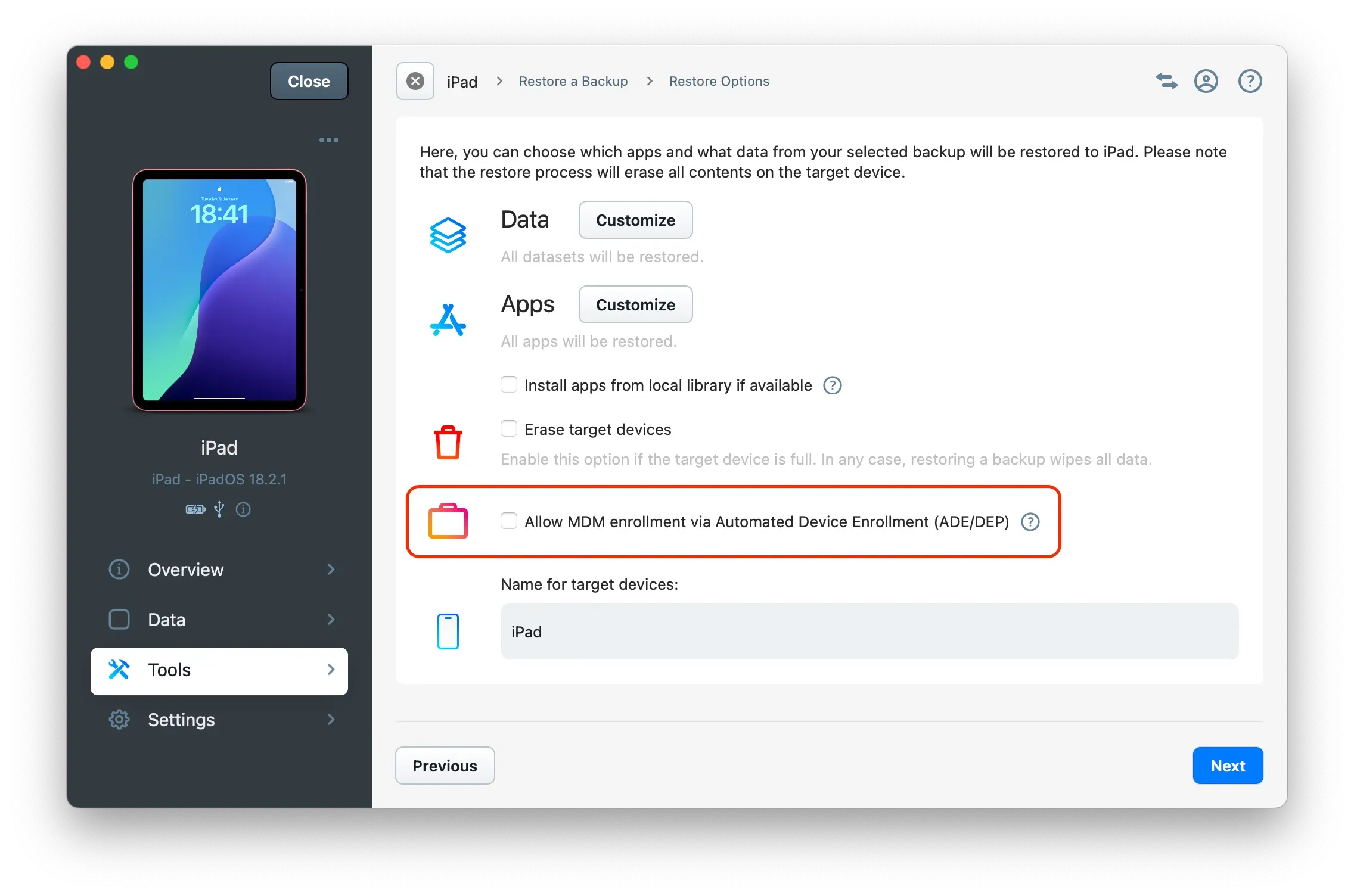
Additionally, we’ve also added a few new diagnostic commands and options to iMazing CLI, for our users who love iMazing from the command line.
Visit iMazing Business to learn how to simplify Apple Mobile Device fleet management.
iMazing Spyware Detection: Free feature, better than ever
Since 2021, iMazing has offered a free and easy-to-use spyware detection tool that lets users check their Apple mobile devices for possible signs of spyware directly from any Windows PC or Mac, building on the groundbreaking work on MVT from Amnesty International and Citizen Lab.
With iMazing 3.1, many new MVT detection modules have been added, including for Viber, Contacts, Shortcuts, TCC, and Location Services in addition to updating all existing detection modules with the latest changes.
Discover iMazing 3, the latest and biggest upgrade of the world's favorite iPhone manager yet.
iMazing 3.1 is available as a free download:
iMazing 3.1 Release Notes
Messages & WhatsApp
- New: Export to RSMF (Relativity Short Message Format) for e-discovery (iMazing Business)
- New: Export Digitally Signed PDFs (iMazing Business)
- Fixed: Display of rotated photos could appear distorted in message view or PDF
Photos
- New: Long Exposure media filter in sidebar
- Fixed: Deleting photos from camera roll could fail for items saved from WhatsApp, email, and other apps
Spyware Detection
- New: MVT Viber detection module
- New: MVT Contacts detection module
- New: MVT Shortcuts detection module
- New: MVT LocationD services detection module
- New: MVT TCC detection module
- New: MVT ProfileEvents detection module
- New: MVT module to detect non-App Store applications
- New: Basic support for IP indicators
- Improved: WhatsApp detection module with latest MVT changes
- Improved: Messages detection module with latest MVT changes
- Improved: Configuration Profile detection module with latest MVT changes
- Improved: InteractionC detection module with latest MVT changes
- Improved: DataUsage detection module with latest MVT changes
- Improved: Parsing of STIX files IoCs for better performance
MDM Enrollment and Migration (iMazing Business)
- Added two key MDM features for organizations using Apple Business Manager or Apple School Manager. These features help when enrolling new devices in MDM or migrating iOS and iPadOS device fleets between MDM providers while preserving data integrity. Both features ensure the iOS or iPadOS Setup Assistant displays the "Remote Management" screen for Automated Device Enrollment (ADE/DEP):
- New "Enroll in MDM" action in the device "Tools" section This powerful new feature seamlessly enrolls devices to any MDM—whether for the first time or migrating from one MDM to another—with a simple action in iMazing.
- New "Allow MDM enrollment via Automated Device Enrollment (ADE/DEP)" option in the "Restore Backup" wizard This functionality is also available in iMazing Configurator blueprints as "Prevent skipping Automated Device Enrollment (ADE/DEP) when restoring backup," enabling bulk device MDM migration.
iMazing Configurator (macOS only, iMazing Business)
- Improved: Pre-Configuration "Back Up / Set backup encryption status" action
- Improved: Support for devices registered in Apple Business Manager or Apple School Manager using Automated Device Enrollment (ADE/DEP)
Restore a Backup and Device to Device Transfer
- Fixed: Issues with changing the name of target devices
- Additional improvements to operations
iMazing CLI (requires iMazing Business)
- New: Logs, Diagnostic and Crash Report commands:
--device-export-unified-logs,--device-export-sysdiagnose,--device-export-logs-and-crash-reports,--device-process-list - New:
--library-list-profilescommand to list configuration profiles in the iMazing library - New:
--library-list-organizationscommand to list organizations (identities) in the iMazing library allowing signing PDFs of exported messages - New:
--restore-allow-mdm-dep-enrollmentoption for the--backup-restorecommand - New:
--sign-pdf-with-organization-identifieroption for signing PDFs exported with--device-export-datasets --format pdf - New:
--format rsmfoption for--device-export-datasetsenables exporting Messages and WhatsApp conversations in RSMF format - New:
--filter-start-timeoption to filter items exported by--device-export-datasets - New:
--filter-end-timeoption to filter items exported by--device-export-datasets - New:
--filter-fulltextsearchoption to filter items exported by--device-export-datasets. This allows for example to filter exports of Messages, WhatsApp conversations, Call History, and other contact-related datasets to show only items matching specific contact names, phone numbers, or email addresses