Upgrade to iMazing 3
The world's most trusted tool to manage Apple devices and transfer data from a Mac or PC.
Redesigned for the future.
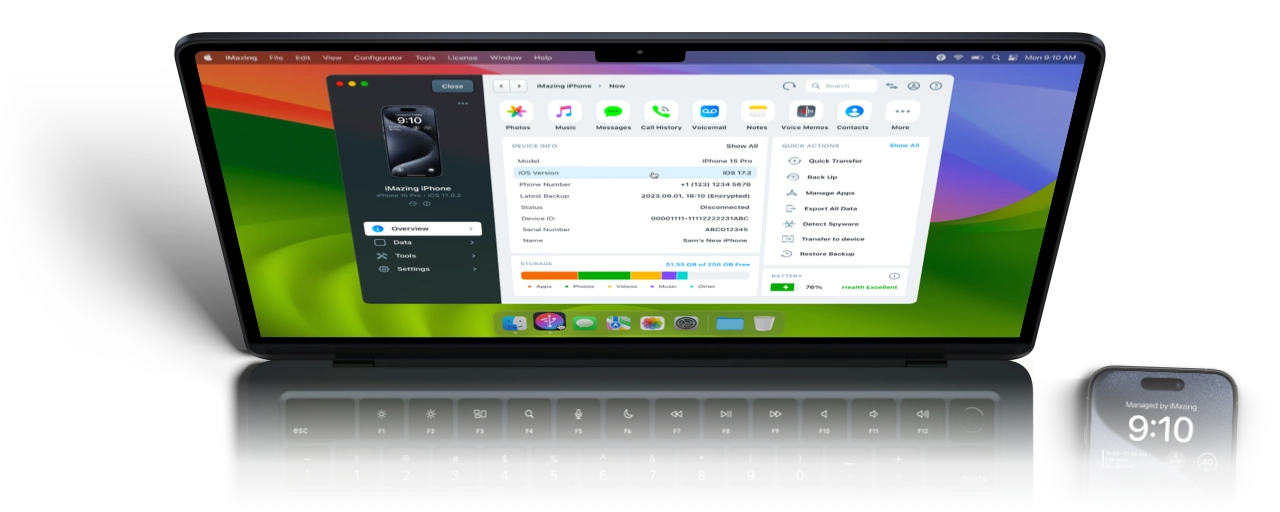
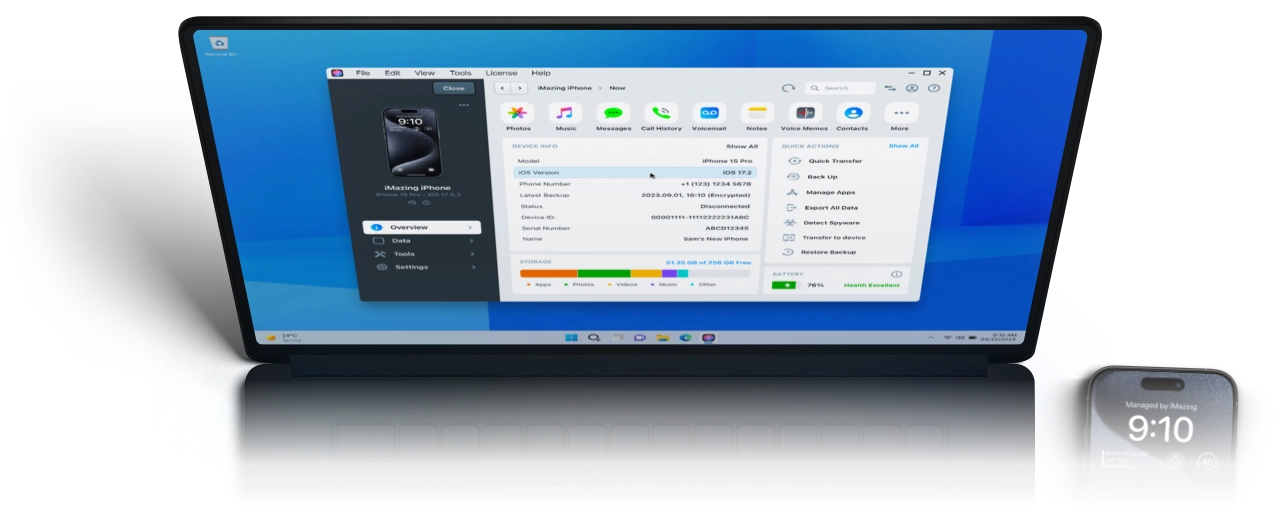
- Free Upgrade: iMazing licenses purchased after October 20, 2020 can upgrade for free! The license code must begin with imz
- 50% Discount: Older iMazing and DiskAid licenses can purchase a new license for half price! The license code must begin with id and your account should not have any license starting with imz
- All licenses are valid for both macOS and Windows.
Please enter the email address affiliated with your iMazing or DiskAid license and click Upgrade to see your options in our store.
Unfortunately, we have not been able to find a license linked to this email address. Please make sure that you entered the email address used when purchasing your license.
Need help? Contact our Support for help.
Don't own iMazing yet? You can get one here: iMazing Store
Your license appears to be valid for iMazing 3.
Please download iMazing 3 and activate it using your license code that begins with imz.
If you would like to purchase additional licenses, please go to the iMazing Store

Main Features
Backups
Keep your data safe.
Quick Transfer
Quickly transfer files to any app.
Photos
Browse and transfer all your pictures.
Music
Freely transfer your music collection.
Messages
Export to PDF and print your conversations (including WhatsApp chats).
App Management
Download and install iOS/iPadOS apps.
File Browser
Browse & transfer files to apps.
Access the iOS file system.
Detect Spyware
Check for NSO Pegasus infection & other spywares.
Battery Status
Monitor your device battery from your Mac or PC.
Call History
Browse and export as CSV and XLS.
Device Console & Logs
View in real-time and export, no need for Xcode.
Device to Device
Choose exactly what to migrate to a new device.
Backup Extractor
For forensics & e-Discovery.
Voicemail
Browse & export voicemails in bulk.
Safari
Browse & export browsing history and bookmarks.
Update & Restore iOS
Update or restore your device’s OS. Supports recovery & DFU modes.
Security & Privacy
Locally stored data, backup encryption & high security standards.
Other Data
Export all your other data like Notes, Voice Memos, Contacts, Calendars, Ringtones, Books...
Supervision
Supervise Apple mobile devices.
Configurator
Provisioning, MDM Enrollment & Configuration in bulk.
Profile Editor
Create, edit and install configuration profiles.

