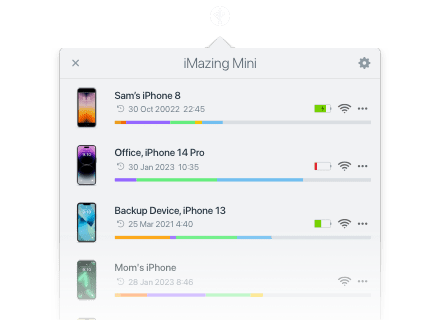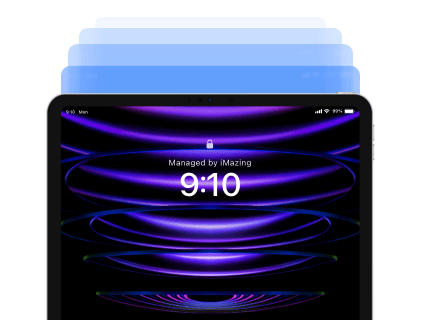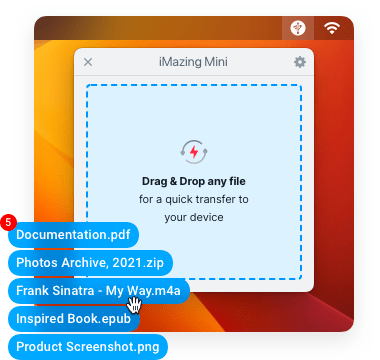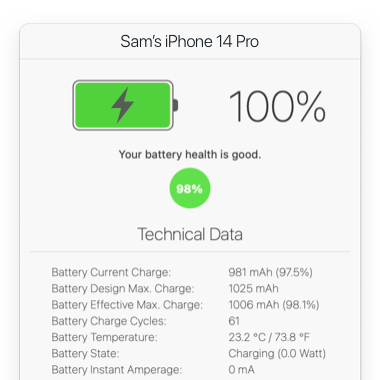iMazing Mini
iMazing Mini is iMazing’s sidekick, a lightweight app that puts powerful capabilities just a click away.
iMazing Mini is bundled with iMazing and not available as a separate download.
Available on Mac & PC
iMazing Mini is iMazing’s sidekick, a lightweight app that puts powerful capabilities just a click away.
iMazing Mini is bundled with iMazing and not available as a separate download.
Available on Mac & PC