Save iPhone Messages
Easily export your iPhone text messages and attachments to your computer. Or simply transfer them to a new phone. Save or print your conversations, and prove your point in court.
Available on Mac & PC

Access your iPhone messages from your PC or Mac. With iMazing, all SMS, MMS and iMessage chats can be browsed and saved, including:
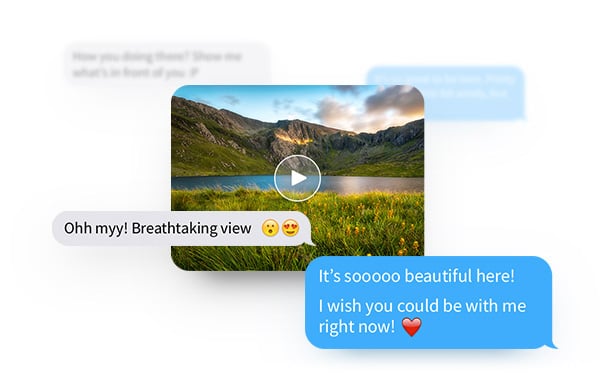
Save all the pictures, videos, voice recordings, or contact cards exchanged during your conversations. Export them in bulk to your computer with a click. You can also drag and drop a single attachment to your desktop.
Enjoy the freedom to work with your iPhone messages in different formats. iMazing offers several export options:
Preserve the familiar Messages app layout
Compatible with Excel, Numbers, or Sheets
Output raw text and focus on content
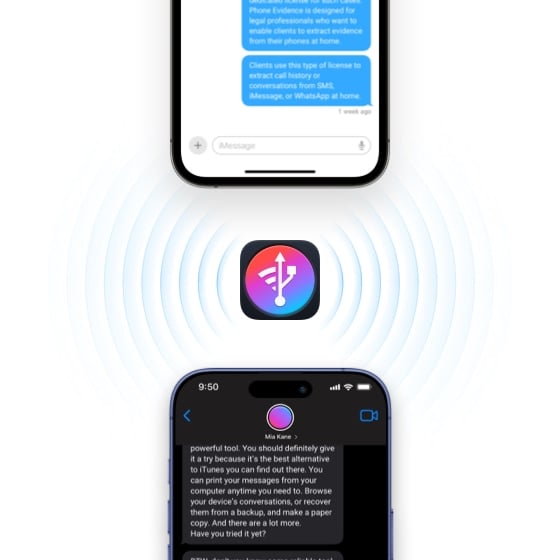
Transfer all your messages when you change phones. Connect the old and new phone and follow our wizard. iMazing's magic touch takes care of everything. This also works for WhatsApp messages thanks to our exclusive App transfer solution.

Save, export and print your iPhone conversations. All your text messages, MMS, iMessages and attachments are safe on your Mac or PC.
Supports every iPhone, iPad & iPod.
Compatible with Mac & Windows PC.
Latest Version: 3.4.0.
Updated on Jan 7, 2026
Latest Version: 3.4.0.
Updated on Jan 7, 2026
Latest Version: 3.4.0.10.
Updated on Dec 18, 2025