iPhone File Transfer & iOS File System
Use your iPhone, iPad, or iPod to store files. Transfer documents to and from your favourite apps with iMazing. It works on Mac and PC, wirelessly or via USB. All without iCloud or iTunes.
Available on Mac & PC
Use your iPhone, iPad, or iPod to store files. Transfer documents to and from your favourite apps with iMazing. It works on Mac and PC, wirelessly or via USB. All without iCloud or iTunes.
Available on Mac & PC
It's never been easier to add files to your iPhone and iPad. You can connect via Wi-Fi or USB cable to Mac or PC. Browse and transfer files quickly to and from any iOS device. Simultaneously send a large movie to your iPad mini and retrieve PDF documents from your new iPhone.

Use iMazing to browse and transfer specific files and folders from your apps.
Transfer data to and from:

Use your iPhone, iPod or iPad as an external drive. Yes, that's possible! iMazing lets you access and control files directly on your Apple device. No need to go through iTunes, no iCloud, and no jailbreak required. From any Mac and PC, you can securely transfer your work files, family pictures, and music.
Not required:
![]()
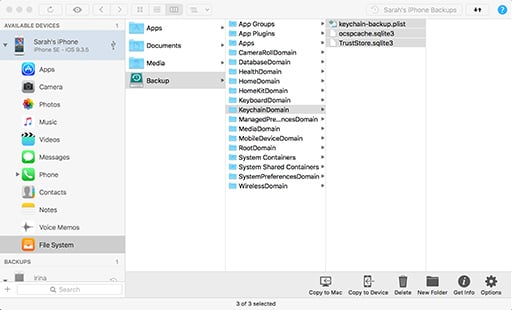
Advanced users enjoy a complete toolbox for browsing and editing iOS backups.

Browse and transfer files and documents between your iPhone and your computer. Powerful and user-friendly, iMazing works on Mac and Windows.
Supports every iPhone, iPad & iPod.
Compatible with Mac & Windows PC.
Latest Version: 3.4.0.
Updated on Jan 7, 2026
Latest Version: 3.4.0.
Updated on Jan 7, 2026
Latest Version: 3.4.0.10.
Updated on Dec 18, 2025