iMazing Profile Editor 2 Beta
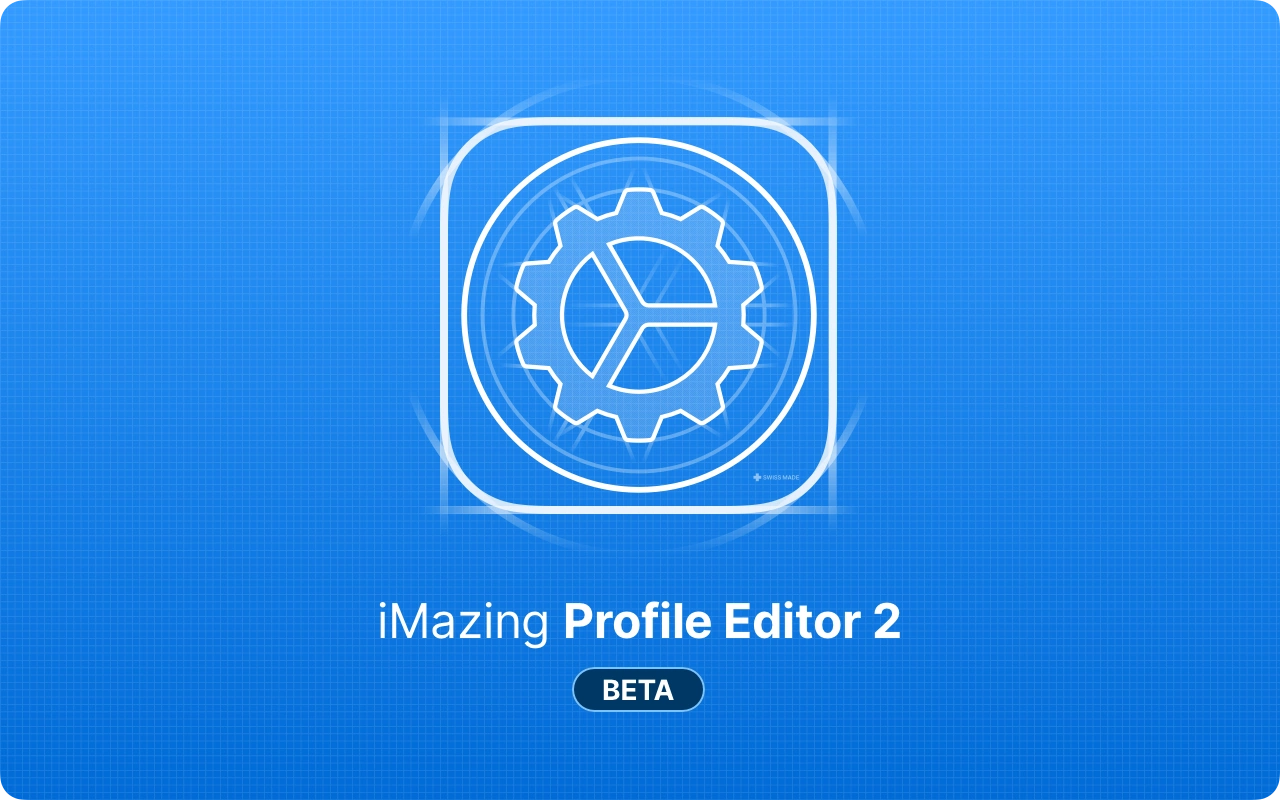
We are pleased to introduce iMazing Profile Editor 2 beta. This release focuses on improving workflow efficiency and adding support for new Apple platforms. Discover the all new features below.
Payload Management
Import Payloads from Plist / Other Profiles
Simplify profile creation by importing existing configuration payloads from plist files or from other profiles. iMazing Profile Editor takes care of identifier conflicts for you.Export Payloads to Shell Script (macOS User Preferences Only)
For macOS administrators interested in setting preferences periodically, user preference payloads can be exported directly to a shell script.Streamlined Payload Referencing
When payloads need to reference certificates in the same profile (e.g., in a Wi-Fi payload), the editor now offers direct selection from available certificate payloads.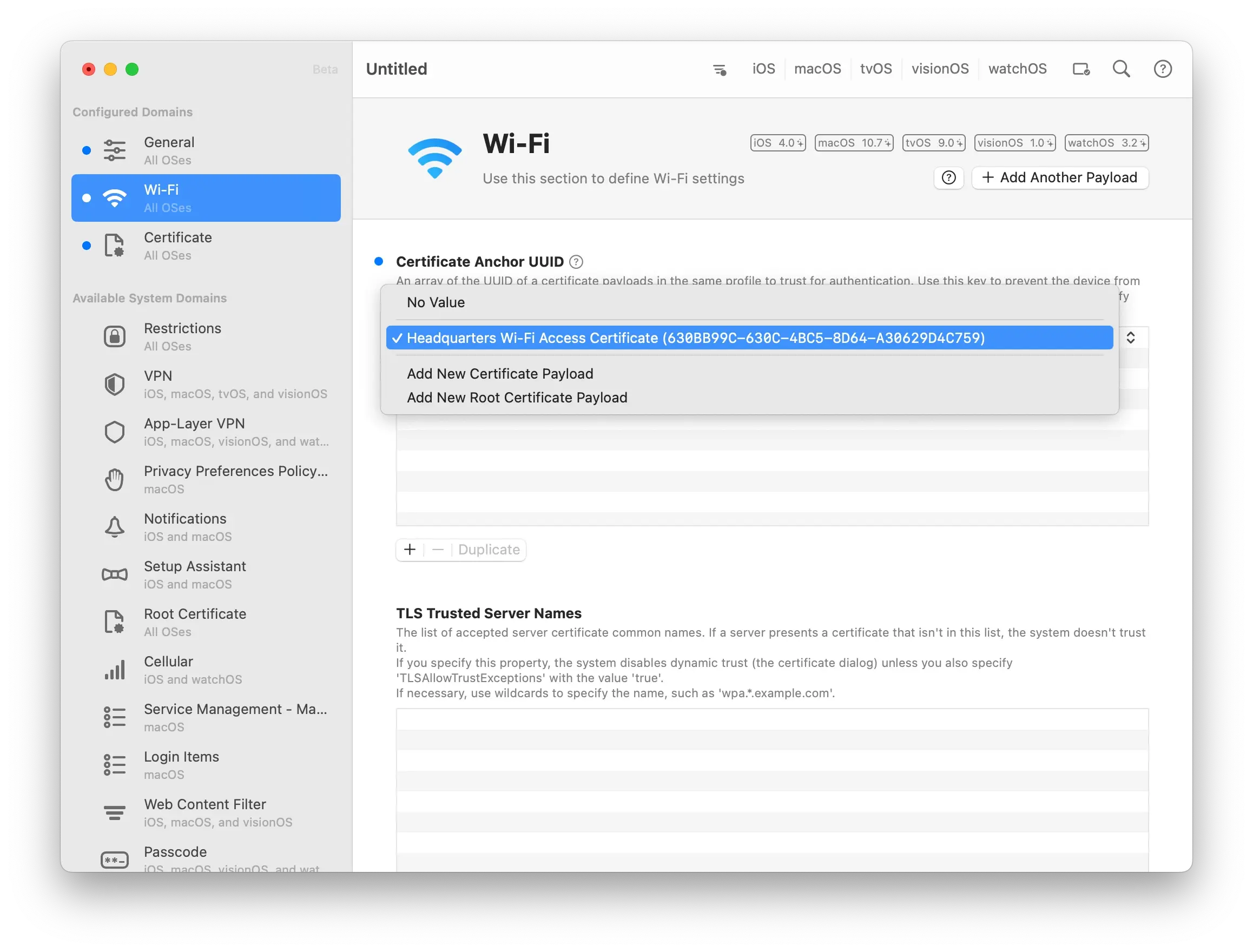
MCX Payload Support
Managed Client (MCX) payloads can be displayed, edited, and converted to and from standard macOS user preference payloads.
New Device Support
- visionOS Configuration
Configuration options and validation for visionOS payloads are now fully supported.
Enhanced User Experience
- UI Refresh
The interface has been modernized for a cleaner, more intuitive user experience.
Beta Version Limitations
- Missing Feature: App permission configuration is not included in this beta.
- Beta Update Mechanism: This version will only receive updates to general releases. Future beta versions (if any) must be installed manually.
We welcome your feedback and invite you to download the beta now and explore these new features. For further details or assistance, please get in touch with us directly via our technical support or come visit us on the Mac Admins Slack.
iMazing Profile Editor 2 beta is available as a free download:
iMazing Profile Editor 2 Beta macOS Release Notes
Improvements
- Payloads can now be imported from plist
- Payloads can now be imported from other profiles
- Payloads can now be exported to shell script (macOS user preference payloads only)
- Payload export to plist is now also supported on unfamiliar payloads
- Common payload properties can now be included when exporting payloads to plist
- Properties referencing other payloads (e.g. certificate UUID in a Wi-Fi payload) now offer easy selection from a list
- All profile identifiers and UUIDs can now be reset from the menu and are reset by default on a profile Save-As
- Managed Client (MCX) payloads can now be displayed and edited
- Payloads can now be converted to and from MCX (macOS user preference payloads only)
- visionOS configuration and validation are now supported
- Stand-alone versions of the app will no longer terminate when the last window is closed
- An example manifest bundle is now included inside the app bundle
- The UI has received a refresh
Fixes
- Fixed an issue with evaluation of presence conditionals
- Fixed a regression in the appearance of supervision-required labels
- Fixed the unresponsiveness of the search shortcut when editing in a text field
- Prevented unintentional shuffling of array items when a table header is clicked
- Resolved the unnecessary validation of excluded properties
- Property presence documentation updated to distinguish conditional requirement
- Resolved an issue that caused required properties to be set to their default value on profile load
Known limitations
- This beta release does not include the app permission configuration feature
- This beta release will offer updates to general releases only; updating to further betas must be done manually
- Visual glitches may occur when scrolling payload properties
- Platform tags of fields in Managed Client payloads may display inaccurate information
Update 19 Mar, 2025: Beta 2 is now available and introduces Total App Setup – the app permission configuration feature previously discussed on the Mac Admins Podcast. More details to follow. To get the new beta, use the updated download link above.
