iMazing Profile Editor 2 is now available, introducing Total App Setup
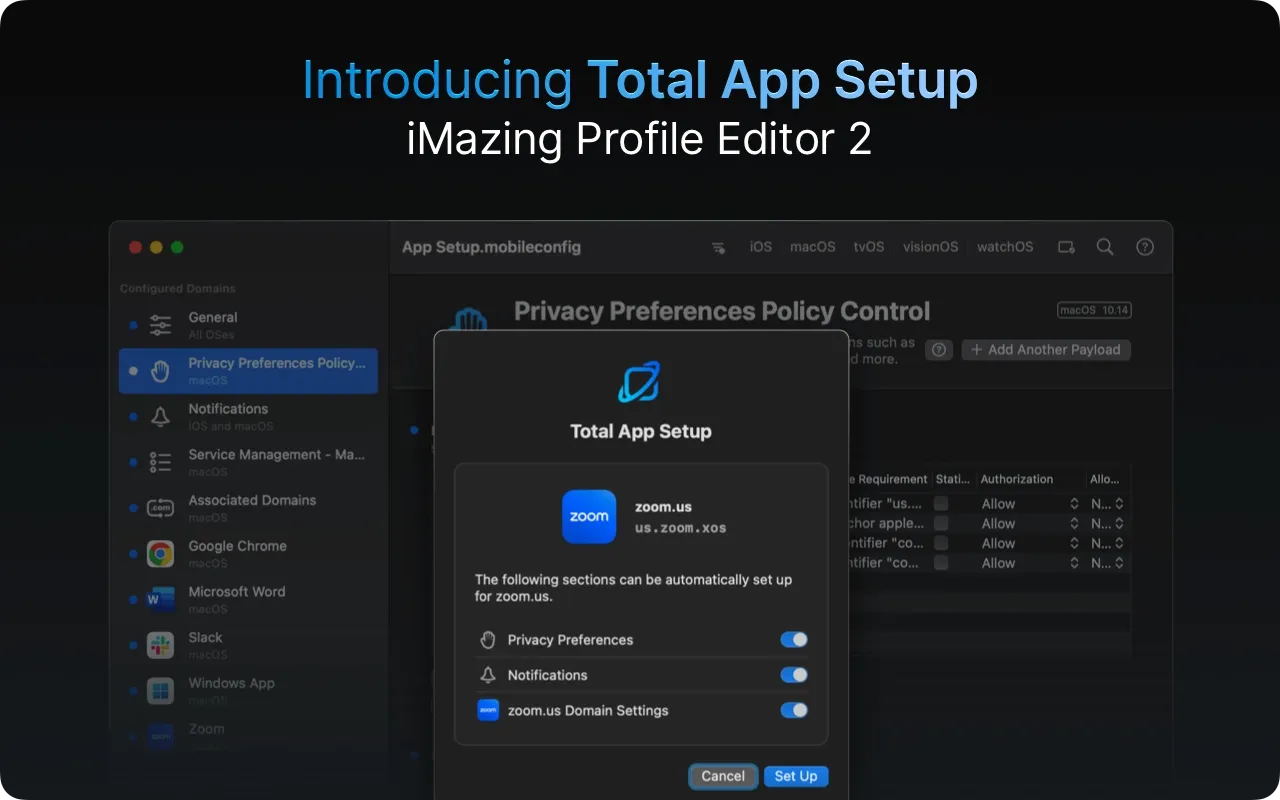
We’re excited to announce the general release of iMazing Profile Editor 2 for macOS, a major update to our free app for creating, editing, and signing configuration profiles for Apple platforms.
At the heart of this release is Total App Setup, a powerful new feature designed to streamline a notably tedious task in Apple IT: configuring macOS app permissions.
Traditionally, configuring payloads such as Privacy Preferences Policy Control (PPPC) meant digging through documentation, running command-line tools, and relying on trial and error.
Total App Setup changes that completely. It analyzes a selected app bundle and generates the necessary settings in a configuration profile that works with any MDM — reducing the process to just seconds.
But it doesn’t stop at PPPC. Total App Setup also auto-configures Notifications, Login Items, and Associated Domains payloads based on the app’s requirements. When available, it even suggests app domain settings payloads to help kickstart user-settings configuration.
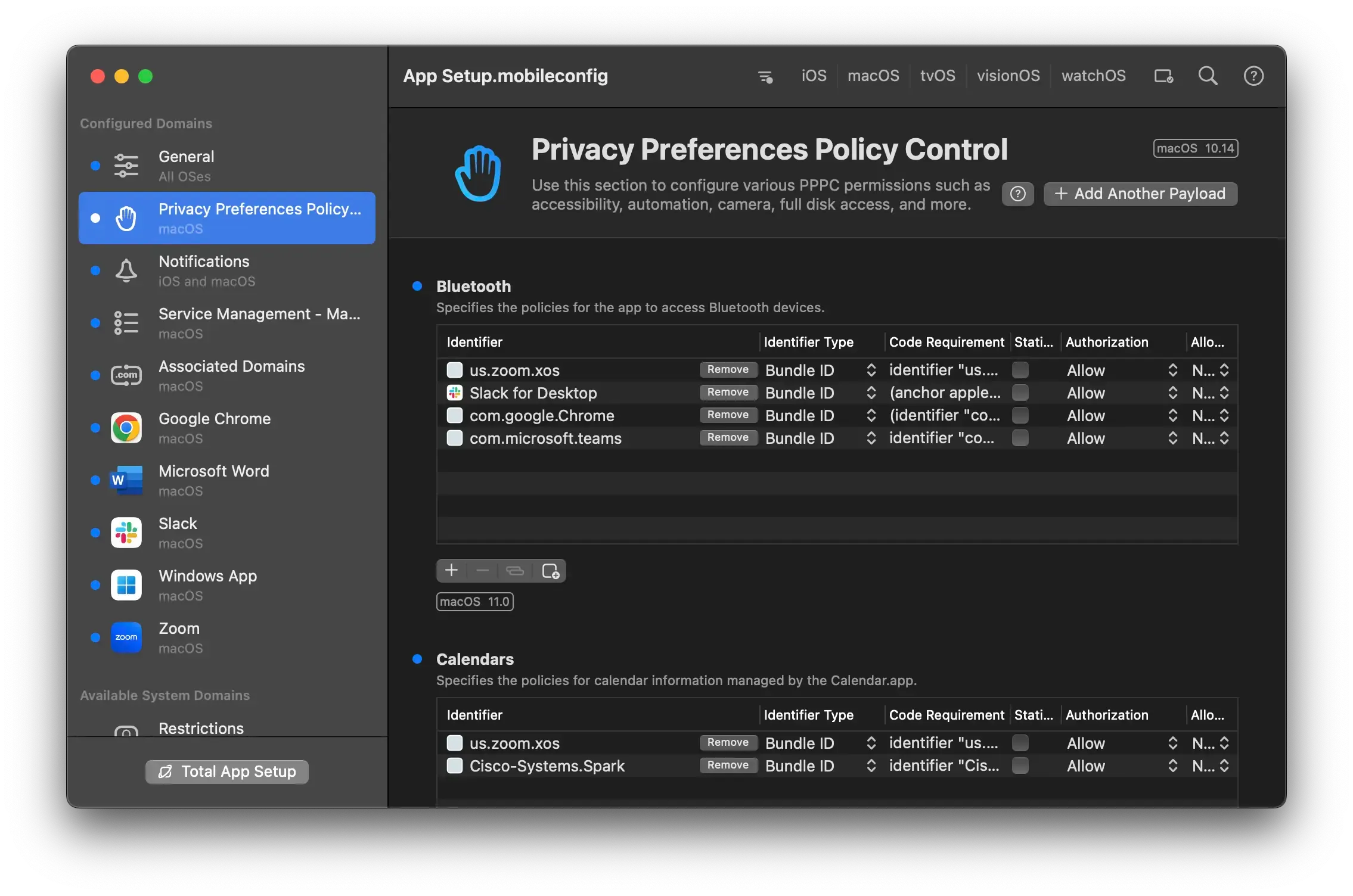
Alongside Total App Setup, iMazing Profile Editor 2 also brings a number of additional handy new features:
- Support for visionOS configuration profiles
- The ability to import payloads from plist files or other profiles
- A new option to export payloads to scripts for integration into custom workflows
- Support for MCX-style payloads, a feature frequently requested by organizations using Jamf
For macOS Today - Windows Coming Soon
iMazing Profile Editor 2 is available now for macOS. While Total App Setup is exclusive to macOS, Windows users can look forward to version 2 enhancements too as we’re already working on bringing them to the platform.
A Free App - No Limitations or Registration
iMazing Profile Editor 2 remains completely free with no registration required. It’s trusted by Apple admins around the world and is now more powerful than ever. Download it today to discover the all-new Total App Setup, and to upgrade your Apple device configuration workflows.
Release notes for iMazing Profile Editor 2 for macOS
Introducing Total App Setup. iMazing Profile Editor can now scan macOS apps for configuration needs and automatically set them up
Improvements in 2.0
- Payloads can now be imported from plist
- Payloads can now be imported from other profiles
- Payloads can now be exported to shell script (macOS user preference payloads only)
- Payload export to plist is now also supported on unfamiliar payloads
- Common payload properties can now be included when exporting payloads to plist
- Properties referencing other payloads (e.g. certificate UUID in a Wi-Fi payload) now offer easy selection from a list
- All profile identifiers and UUIDs can now be reset from the menu and are reset by default on a profile Save-As
- Managed Client (MCX) payloads can now be displayed and edited
- Payloads can now be converted to and from MCX (macOS user preference payloads only)
- visionOS configuration and validation are now supported
- Stand-alone versions of the app will no longer terminate when the last window is closed
- An example manifest bundle is now included inside the app bundle
- The UI has received a refresh
Fixes in 2.0
- Fixed an issue with evaluation of presence conditionals
- Fixed a regression in the appearance of supervision-required labels
- Fixed the unresponsiveness of the search shortcut when editing in a text field
- Prevented unintentional shuffling of array items when a table header is clicked
- Resolved the unnecessary validation of excluded properties
- Property presence documentation updated to distinguish conditional requirement
- Resolved an issue that caused required properties to be set to their default value on profile load
- Fixed visual glitches specific to macOS Monterey (12.0)
- Fixed an issue that locked the UI after saving invalid profiles to the library in the version bundled with iMazing
Other notes for 2.0
- This version of iMazing Profile Editor requires macOS Monterey (12.0) or higher