iMazing Profile Editor 2.1: Smarter App Setup, Better iOS Support
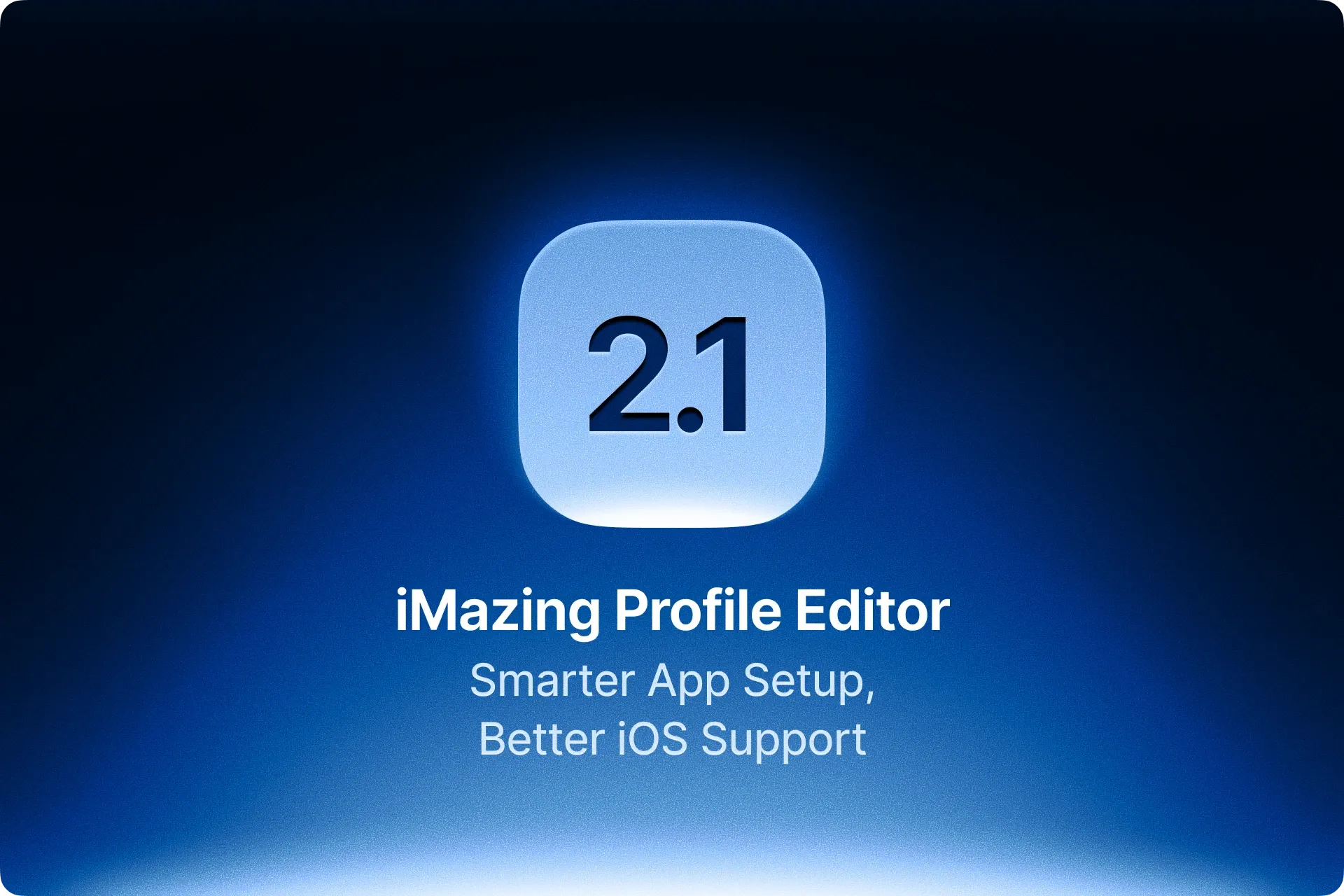
We’re pleased to announce the release of iMazing Profile Editor 2.1 for macOS. This update refines how you build and edit configuration profiles, with improved workflows for app permissions, support for iOS app setup, and a series of usability fixes.
Smarter Total App Setup
Total App Setup gains important enhancements in this release:
- Improved PPPC detection – The tool more reliably identifies Privacy Preferences Policy Control (PPPC) needs, including support for additional macOS services.
- iOS app support – Total App Setup can now process iOS apps, automatically generating Notifications payloads where required.
- App Inspector for iOS – You can now analyze iOS apps in the same way as macOS apps. These changes reduce the manual overhead of configuring app permissions across both macOS and iOS.
Greater Flexibility in Profile Editing
- Drag and drop into PPPC tables – Adding apps is faster: simply drop them into the PPPC service table and have their identifiers/code requirements filled-in automatically.
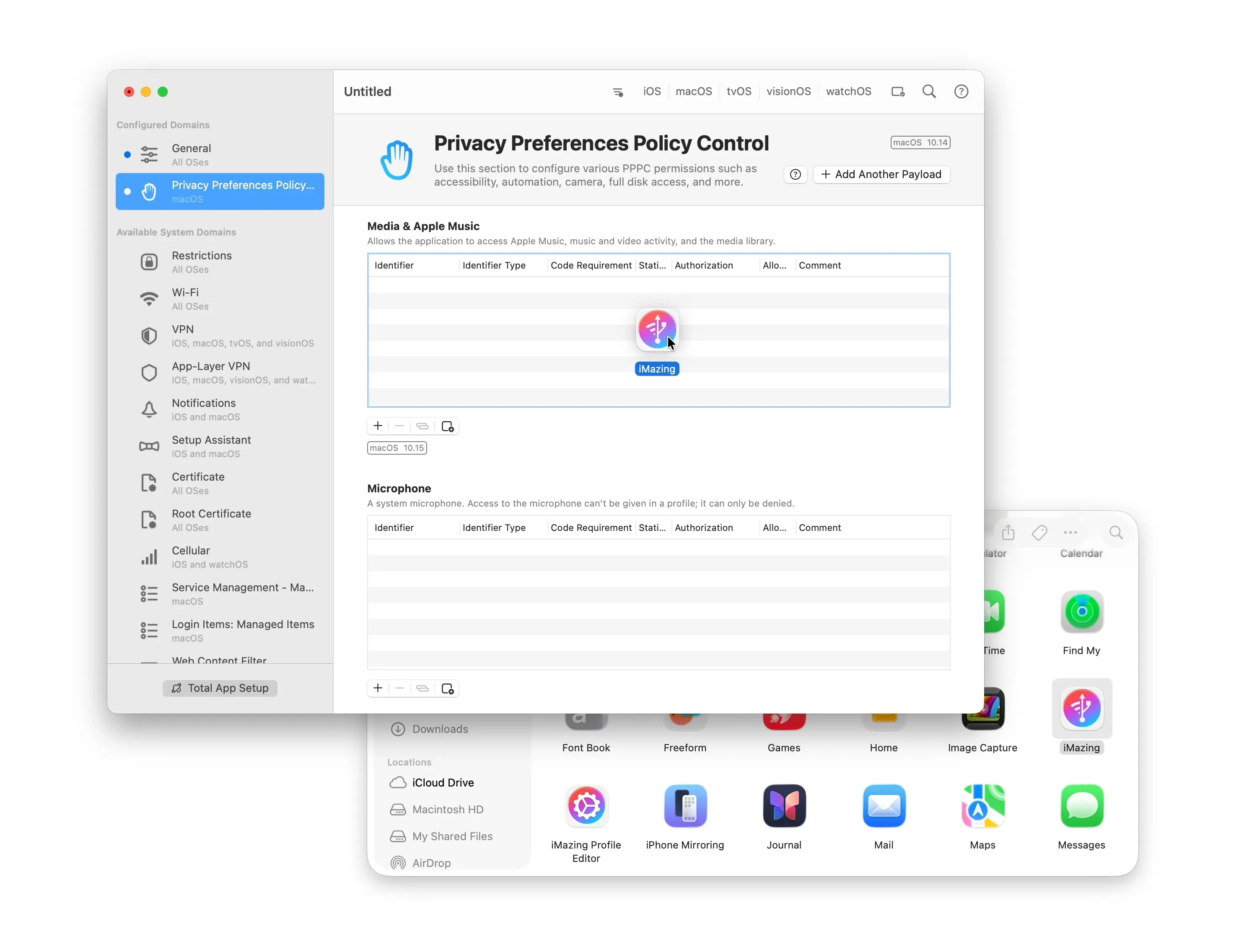
- Manually set imported payload types - In addition to collecting types from imported payloads and their file names, you can now also manually select or enter the type in the new import dialog.
Fixes in 2.1
This update also addresses several reported issues:
- Fixed a regression in highlighting search matches on new payloads
- Fixed an issue that rendered ineffective the choice on the save-panel to stop signing a profile
- Fixed a section selection glitch that appeared when removing unfamiliar sections
Update to iMazing Profile Editor 2.1 for Free Today
iMazing Profile Editor remains the go-to free tool for building and editing Apple configuration profiles with clarity and control. Version 2.1 makes app setup smarter, improves support for iOS, and smooths out key workflows.
iMazing Profile Editor is free and available for download from the iMazing Profile Editor page, as well as from the Mac App Store.