Introducing iMazing Profile Editor

[Update 4 Jun, 2020 - The Windows version of iMazing Profile Editor is now available]
At a glance
- The free iMazing Profile Editor app is available now, both directly and from Apple's Mac App Store.
- System administrators and IT professionals can use the app to create Apple Configuration Profiles with ease.
- Profiles created with the app are 100% compatible with Apple Configurator and with all profile-enabled MDM services.
- Why? How? Where? Awesome, you’re curious. Read on!
We are proud to announce the availability of iMazing Profile Editor, a free desktop app that lets users easily create, edit, and sign configuration profiles for fleets of iPhones, iPads, Macs, and other Apple devices.
Configuration profiles are a powerful device management tool for deploying settings onto Apple devices running iOS, iPadOS, macOS, and tvOS in organizations. They can contain presets, preferences, restrictions, and other device policy information which system administrators can then push to devices that they manage for employees, students, and customers.
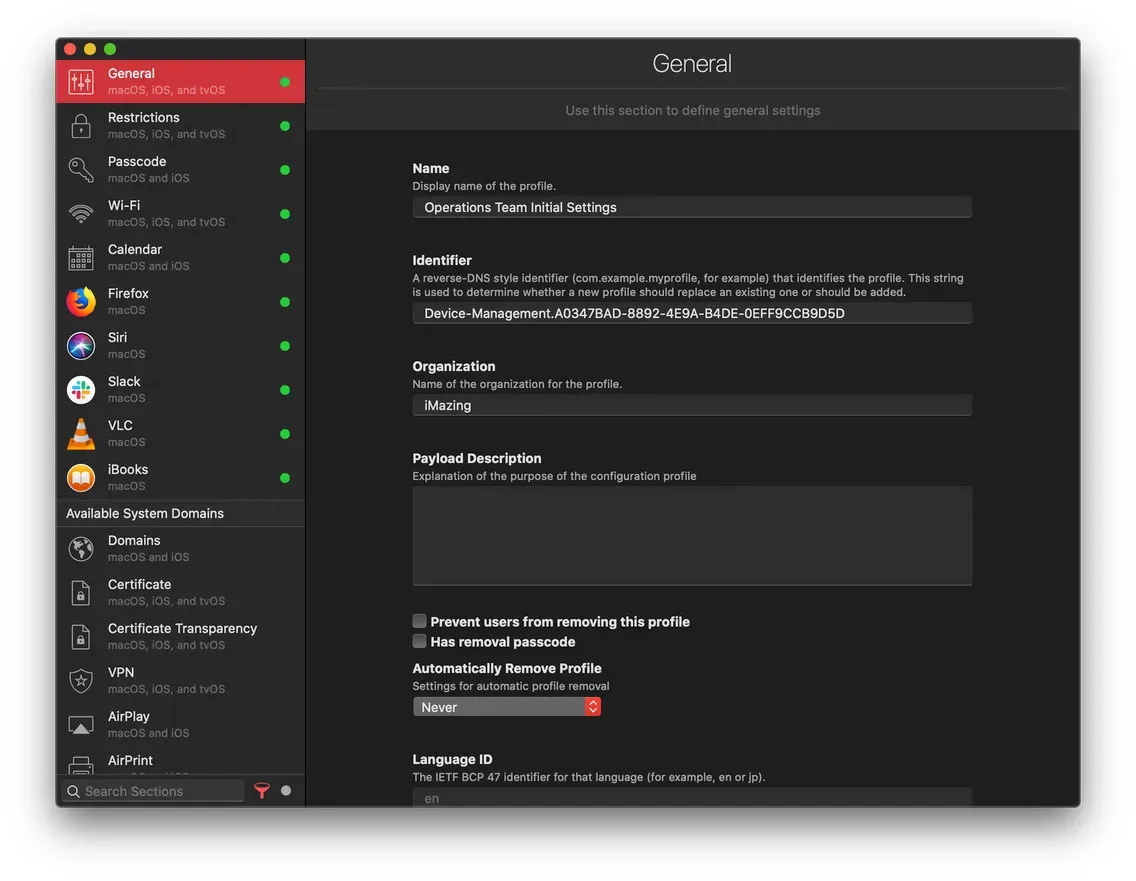
Why build a configuration profile editor?
As creators of the best all around iOS management software, iMazing, we wanted to give our most advanced users, those who manage large numbers of iPhone and iPad devices in professional settings, more ways to streamline their complex workflows.
To make good on that, we have created the iMazing Configurator, which, alongside iMazing Profile Editor, we are also announcing today. One of the use cases for this feature rich addition to our product line is easy on-premise profile installation for iOS and iPadOS devices at scale.
But, users still need to create their profiles somehow, and although profiles are in essence XML files, that's a laborious and difficult task. Admins must look up available settings, extract relevant property names, code XML structures that conform to setting types, visually validate their code, and quite often digitally sign using a separate app.
That's where iMazing Profile Editor comes in. We opted to provide our users with a one-stop-shop solution for iOS and iPadOS device configuration (more on that in a minute), and developed iMazing Profile Editor to tackle the profile creation part. The app consolidates all profile creation steps with impressive deep search capabilities, graphical settings entry, immediate validation, and digital signature features.
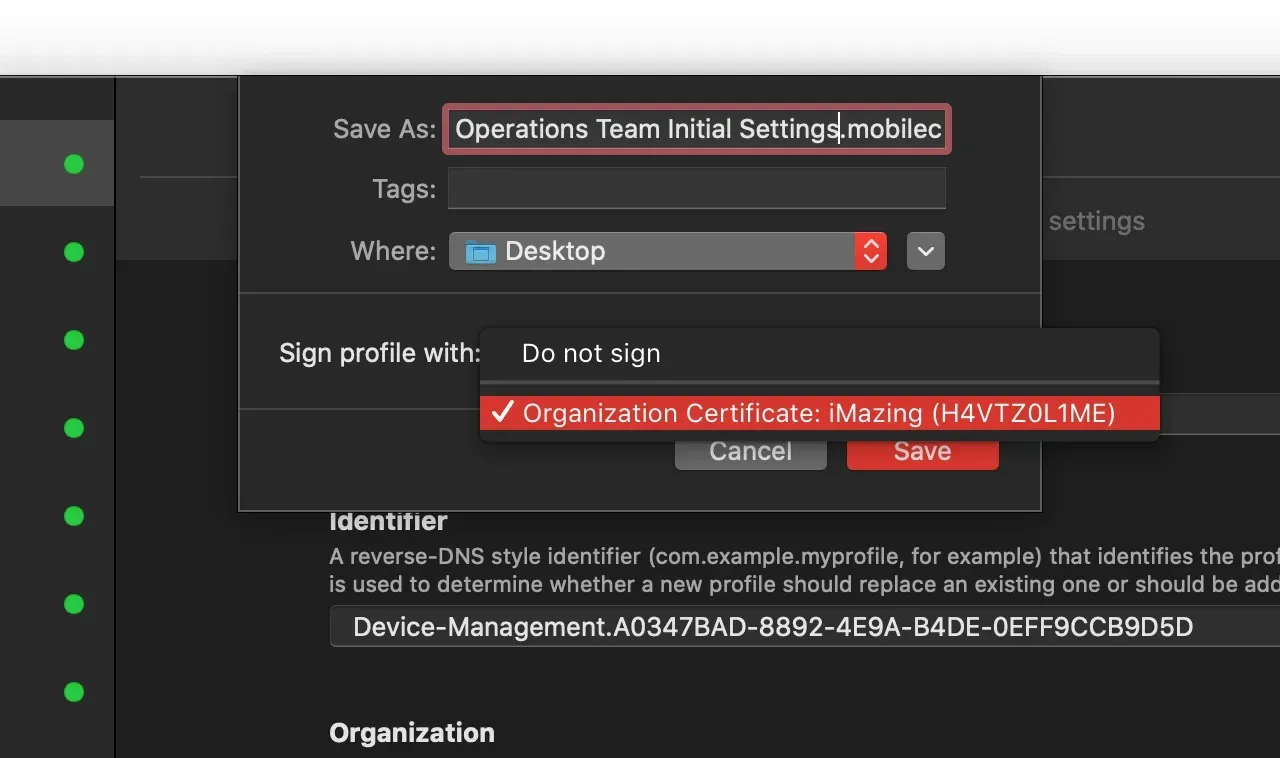
Become an open source contributor or roll our own?
At a certain point during our development process, a soon-to-be competitor - ProfileCreator - became open-sourced due to circumstances that prevented its sole developer from putting more time into it. We were immediately faced with a question: Do we abandon everything that we've built so far and become a major contributor to that project, or do we continue on our own?
We ended up doing a mix of both.
We pushed forward with our own code because we felt that it was too far along to let go of, and because it also better matched our vision for the look and feel of the app.
At the same time, we decided to incorporate ProfileManifests, the sub-project that powers ProfileCreator's configuration specifications, and to make it power iMazing Profile Editor as well. We contributed all of our own manifest insights up to that point, and have stayed an active contributor since.
ProfileManifests was compiled by Apple device management experts on the MacAdmins Slack community, and thanks to this extensive body of work, we are now able to expand on our initial intention of offering iMazing Profile Editor for iOS and iPadOS devices, to include macOS and tvOS as well.
So, what can I do with iMazing Profile Editor?
- Create, edit, and save Apple configuration profiles (.mobileconfig) files.
- Load and modify standard profile files from other sources.
- Define settings for iOS, iPadOS, macOS, and tvOS devices.
- Define settings for popular third party macOS apps.
- Quickly filter and search for specific settings out of thousands available.
- Digitally sign profiles.
- Load user-provided profile manifests and configure unknown macOS apps.
- Export settings as Plist files for use with supporting MDM solutions.
Real world example
To make the above feature list more tangible and to help illustrate the power of iMazing Profile Editor, let's look at a real world example, of an IT administrator who needs to harden her organization's iPhones before handing them out to employees; in particular, she has to make them less susceptible to unauthorized unlocking.
Our admin creates a new profile in iMazing Profile Editor, and starts by entering general information about it like its name and description. Then, she doesn't need to spend too much time looking around for the relevant settings. She simply types the word lock in the search box, which in turn reveals the Passcode payload.
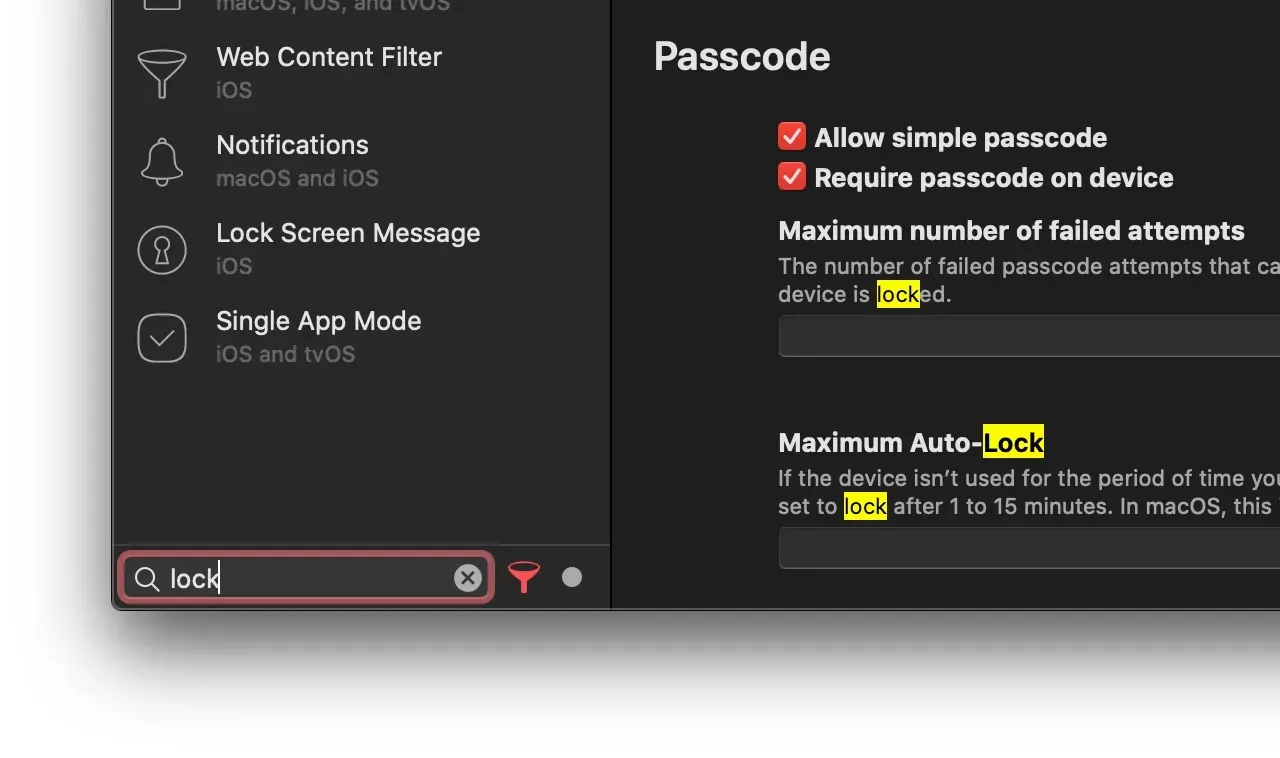
She adds the payload to the profile, and proceeds to set up the preferences that she needs - requiring employees to set up a passcode - check, restricting auto lock time - check, capping failed attempts before device erasure - check. iMazing Profile Editor validates what she enters on the fly.
Next, she saves the profile with the option to digitally sign it using her organization's certificate, and that's it. She now has a standard configuration profile, ready to be pushed to devices locally using iMazing, or over the air via file sharing and supporting MDM services. Furthermore, with iMazing Configurator, she can automatically include the profile in the blueprint for any device that she provisions or restores.
It doesn't get simpler than this.
iMazing Profile Editor for macOS is available now on our website and on the Mac App Store, with a Windows version in the works and coming soon. We invite you to grab it for free at the links below and to try it out.
We are always interested in hearing from our users about their experiences with our apps, especially with new ones. If you have something to share, feel free to drop us a line!
Ari Leviatan
Download iMazing Profile Editor:
Further Reading
iMazing Profile Editor product page
Getting started with iMazing Profile Editor
How to Create or edit Configuration Profiles for iOS, macOS, tvOS, or watchOS