Welcome to the Quick Transfer Revolution

Wouldn't it be great if there was a way to quickly copy any kind of media, document or file from any Mac or PC to iPhone and iPad in exactly 2 clicks? No iTunes syncs, without iCloud, and for free?
Well, today we're announcing just that. It's called Quick Transfer and it's now available with no restrictions in the free version of iMazing . Let's see it in action:
It works with music, videos, photos, e-books, PDF documents and more. Via Wi-Fi or USB. And it's not tied to the computer's iTunes library, so you'll never see this selfish iTunes dialog:
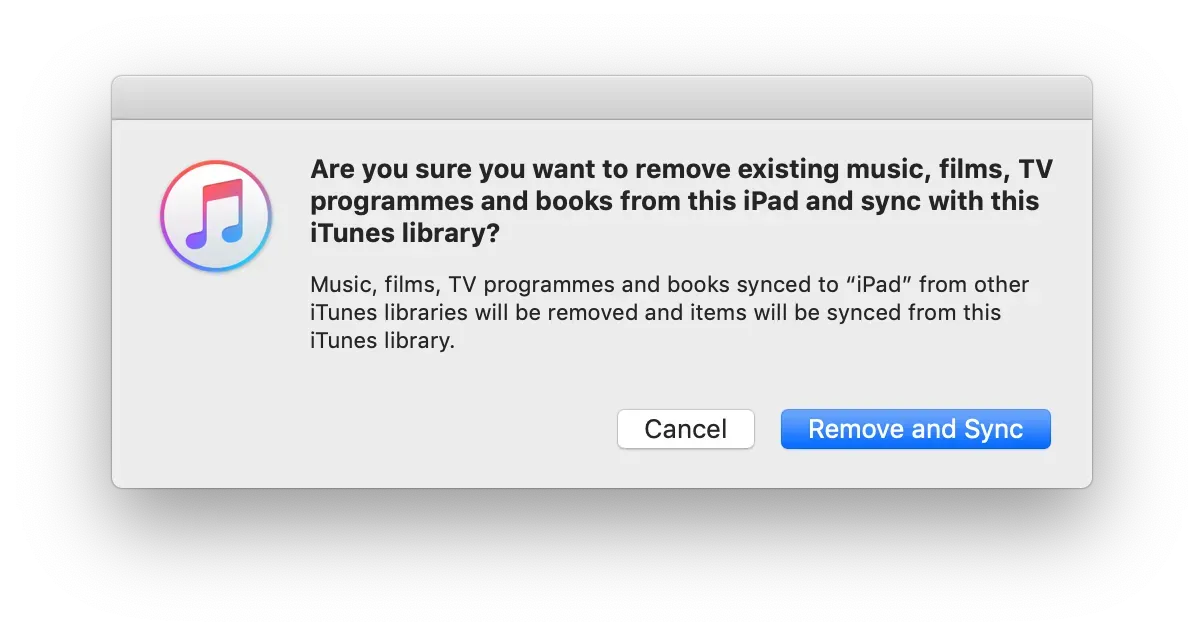
Want to get started right away? Download and install iMazing from here, and give our tutorial a read here.
Why Quick Transfer?
iTunes was conceived to partially sync a ‘master’ music library residing on a Mac or PC to a mobile 'slave' music player, the iPod. Over time, it evolved to handle new types of data and new mobile devices, but kept the sync paradigm at its core. The result of this slow evolution is that there is no single workflow to transfer content to iOS devices: syncing music, adding files to a productivity app, or grabbing a photo album from a friend all require completely different workflows (and different apps in some cases). Worse, some simple tasks such as adding a single audio track from a friend's computer are impossible without going through 3rd party audio players and iTunes File Sharing.
Now, most iOS users are extremely uninterested in learning how to sync which type of content, and which apps are appropriate for what file type. The legitimate expectation is that one should be able to take a file or folder on one's macOS or Windows desktop, and simply send it over to the mobile device. It turns out that Apple isn't really interested in fulfilling that expectation - the future is all iCloud, which is fine for some users but completely inadequate for others.
About a year ago, we realized that iMazing already featured all the tools we needed to build a completely unified yet flexible transfer solution. All we needed to do was come up with the simplest user experience possible, leveraging iMazing's awareness of the user's context and intent to only ask the one relevant question: Where do you want this content to go? Here's how it works:
1. User drops files or folders in iMazing or iMazing Mini. This is where we capture intent: these files should go to that device.
2. iMazing analyses content type and context What kinds of files were dropped? What are the apps on the target device which can handle these files? By analyzing the user's context, iMazing can present relevant choices only.
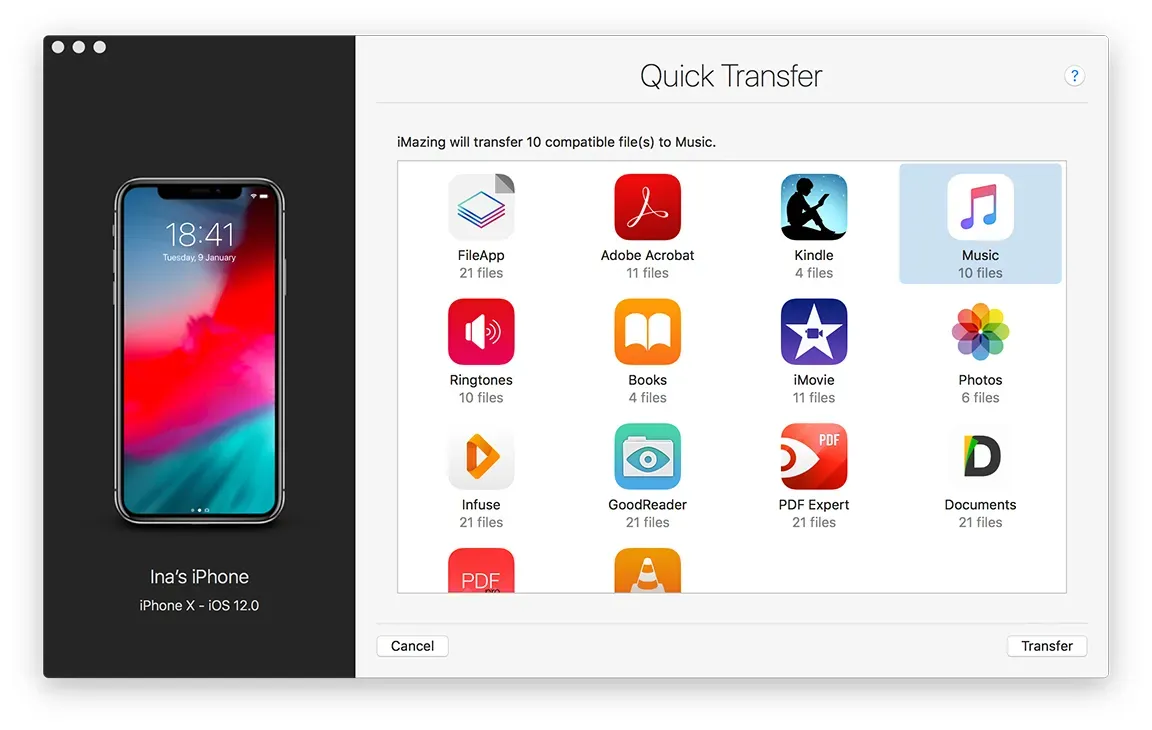
3. User chooses a compatible app iMazing in turn chooses the right transfer protocol for the right app, abstracting away any complexity to fulfill the user's expectation: to get this content to show up in that app, nothing more.
Why Free?
We've always had some 'Good Karma' features in iMazing, and we're thrilled to add something as powerful and useful as Quick Transfer to our existing set of free features. No catch, no registration, no analytics, just a good showcase for what iMazing is capable of. Enjoy, and as always keep the feedback coming!
iMazing Team