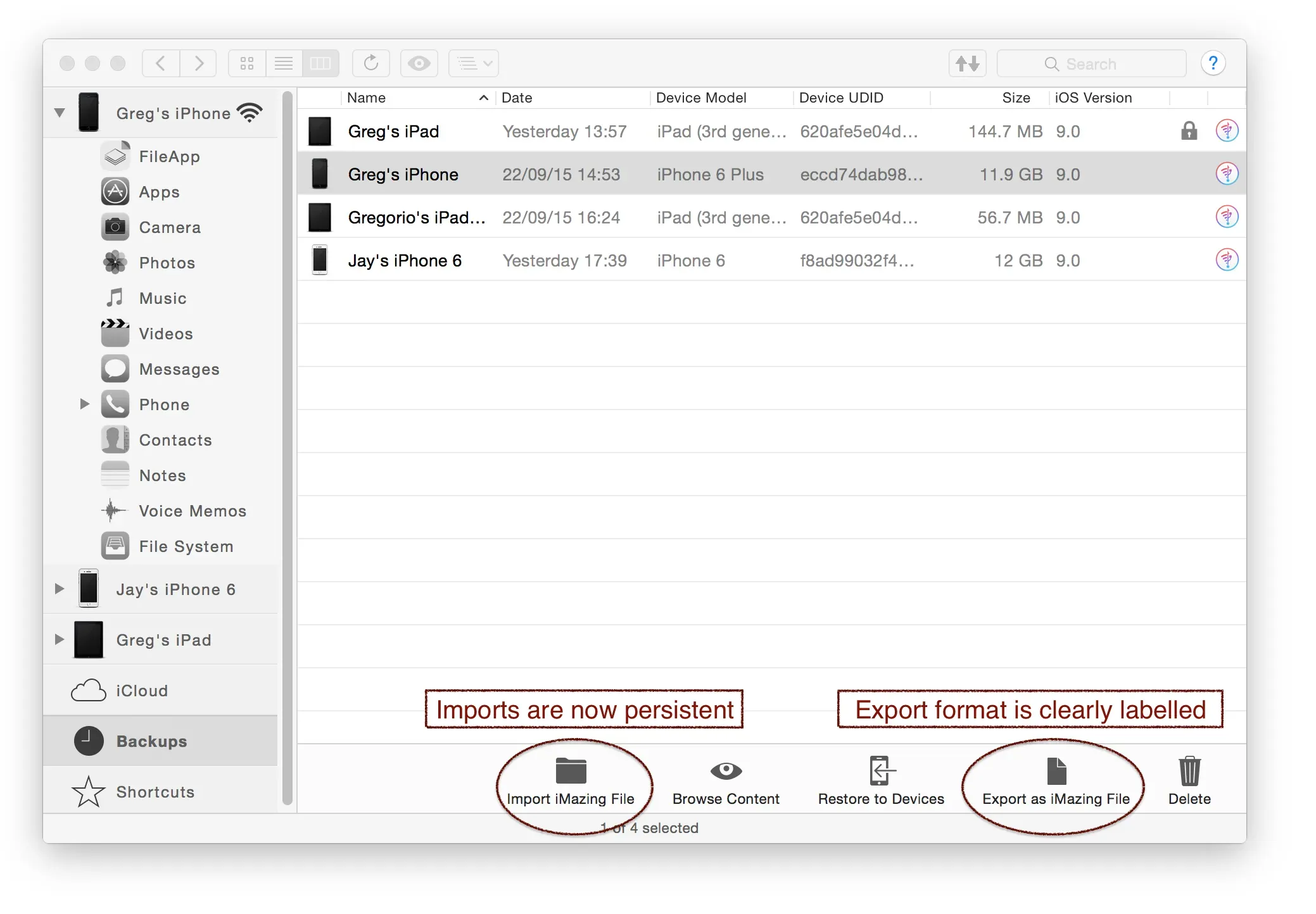iMazing 1.3: Changes to Backup Archival
In iMazing 1.3, we slightly changed how archiving backups works:
- Import iMazing File Load from Archive has become Import iMazing File and behaves slightly differently: the .imazing backup file will be decompressed in the default backup location, and remain there until deleted manually. The .imazing file isn’t affected.
- Export as iMazing File Export to Archive has become Export as iMazing File. It behaves exactly as before: a .imazing file ( essentially a zip of your backup ) will be generated at the chosen location.