Miscellaneous
Sync and manage your iPhone or iPad without iTunes

💡iMazing 3
This guide is not yet complete or updated for iMazing 3. An update will be available soon.
Are you looking for an alternative to iTunes to sync and manage your iPhone from your Mac or PC?
Look no more, you've found iMazing!
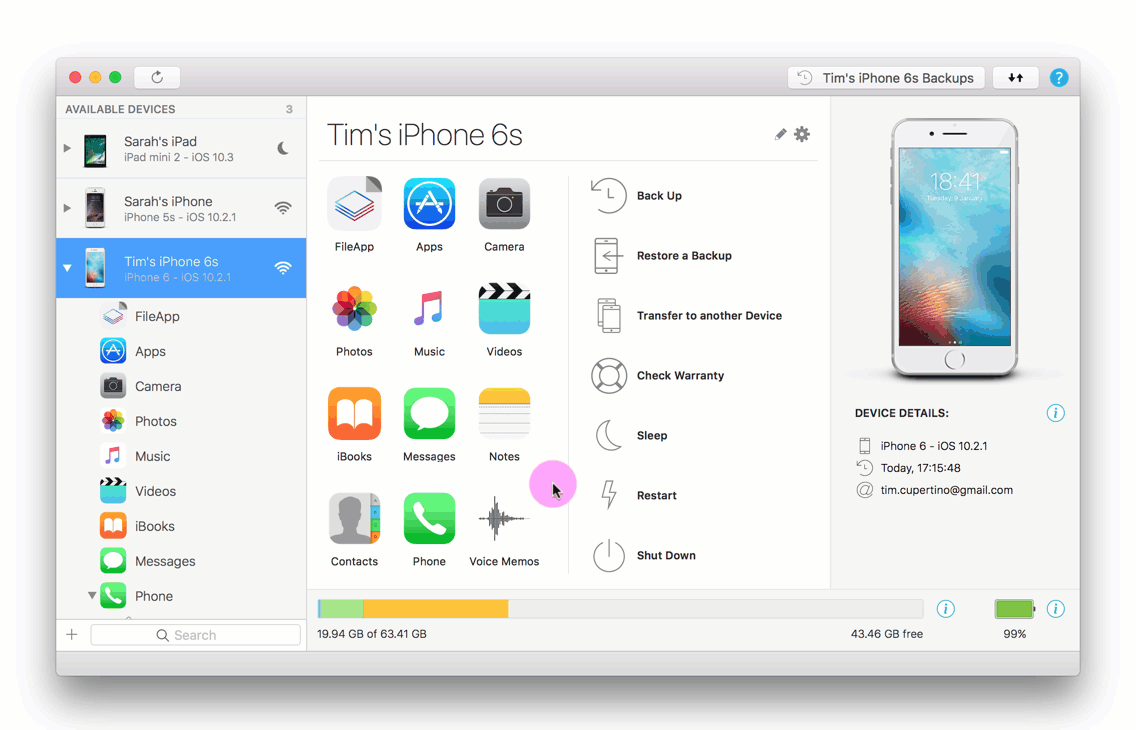
Who is this guide for?
Anyone who doesn't like iTunes and is looking for an alternative to manage Apple mobile devices on Mac or PC.
You need an alternative to iTunes such as iMazing if you need to do any of the following:
- Access data not available in iTunes such as Messages, voicemail, call history...
- Recover music from your iPhone or iPod
- Keep and archive multiple backups of their devices
- Back up a device to an external drive or any other location
- Drag & drop files, media and photos rather than checking checkboxes (no painful iTunes sync)
- Browse and transfer files and folders easily (view file system structure)
- Access many advanced functionalities not available in iTunes
Instructions
Download and install iMazing on your Mac or PC computer.
Connect your device to your computer via USB

