iMazing 1.3: Browsing App Files
Since iOS 8.3, direct access to application files has been blocked – the only way to access the files was through the File System section of iMazing’s backup browser.
In iMazing 1.3, we’ve added a Backup virtual folder in the app browser. It acts as a shortcut to app files found in your current backup.
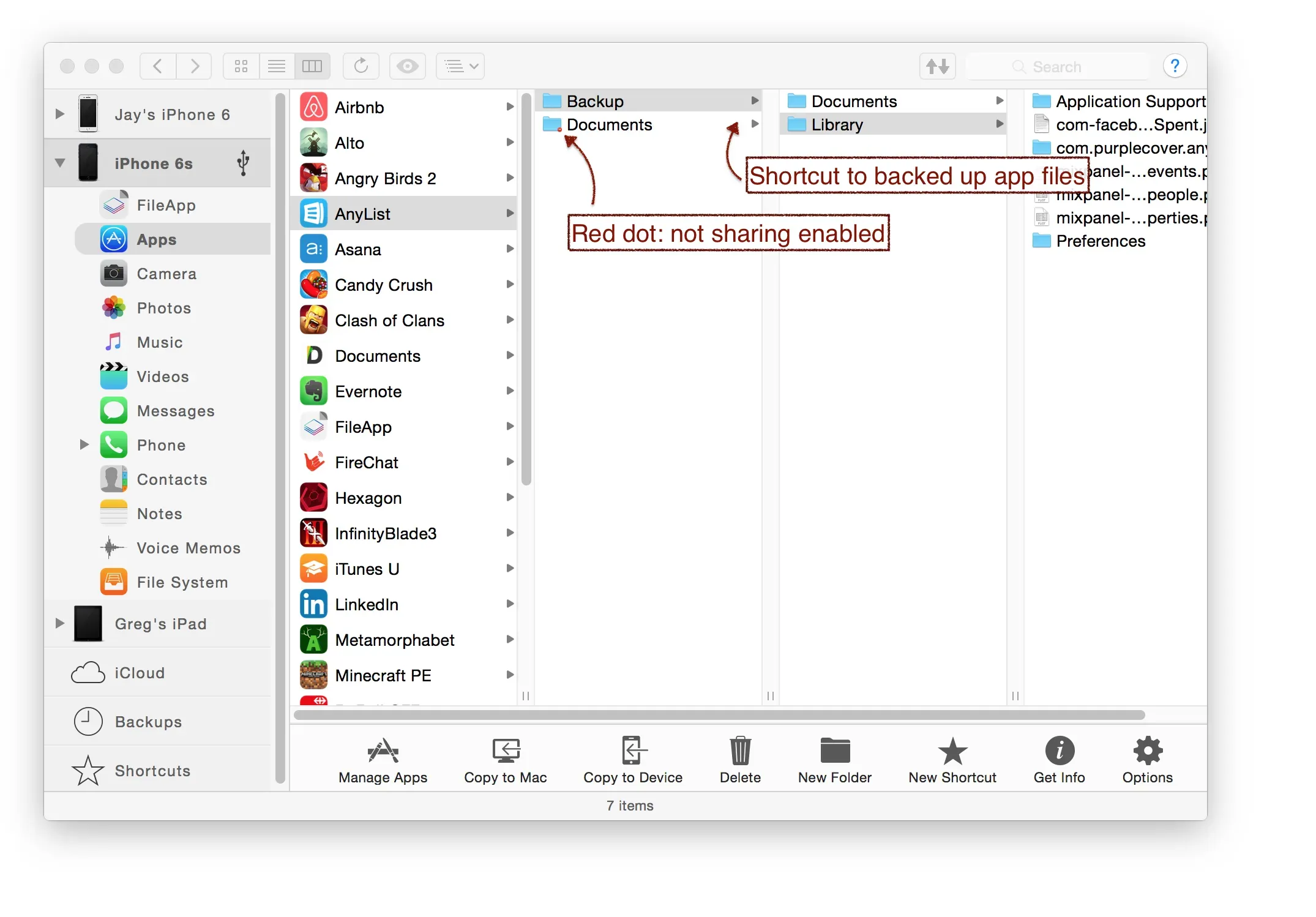
In the screenshot above, AnyList is not a Sharing Enabled app: it’s Documents folder is inaccessible ( red dot ). The Backup folder acts as a shortcut to AnyList’s backed up files – much more convenient than having to go through the backup browser.
When you first access the Backup folder during an iMazing session, iMazing will offer to refresh your current backup:
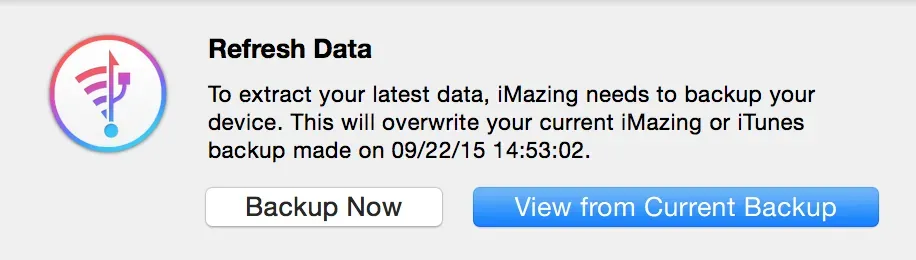
If you haven’t used the app you’re browsing since last backing up, you can safely choose View from Current Backup.