iMazing 2.1 is Live

iMazing 2.1 is live! Here's what's new:
Shortcuts 2.0
The much requested return of shortcuts arrived just a bit late, in iMazing 2.1.2. Adding videos to VLC, or PDFs to FileApp has never been easier!
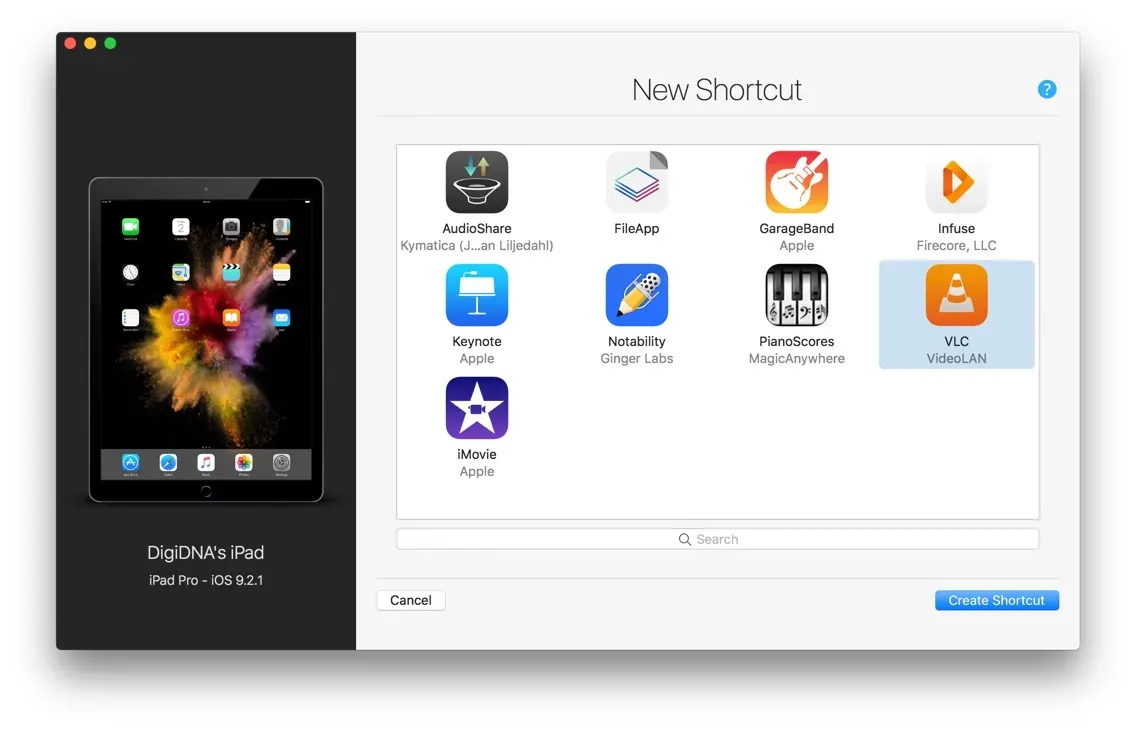
Touch Bar
For our lucky users who've just unpacked the new MacBook Pro, we've added Touch Bar integration to iMazing 2.1.
- Shortcuts to connected devices
- Shortcuts to the most important contextual actions
Your feedback and ideas on what iMazing could do with the Touch Bar are welcome!
Device Console
This one is for the iOS developer community. Quite simply, our new device console is more useful than Xcode's, and works via WiFi too!
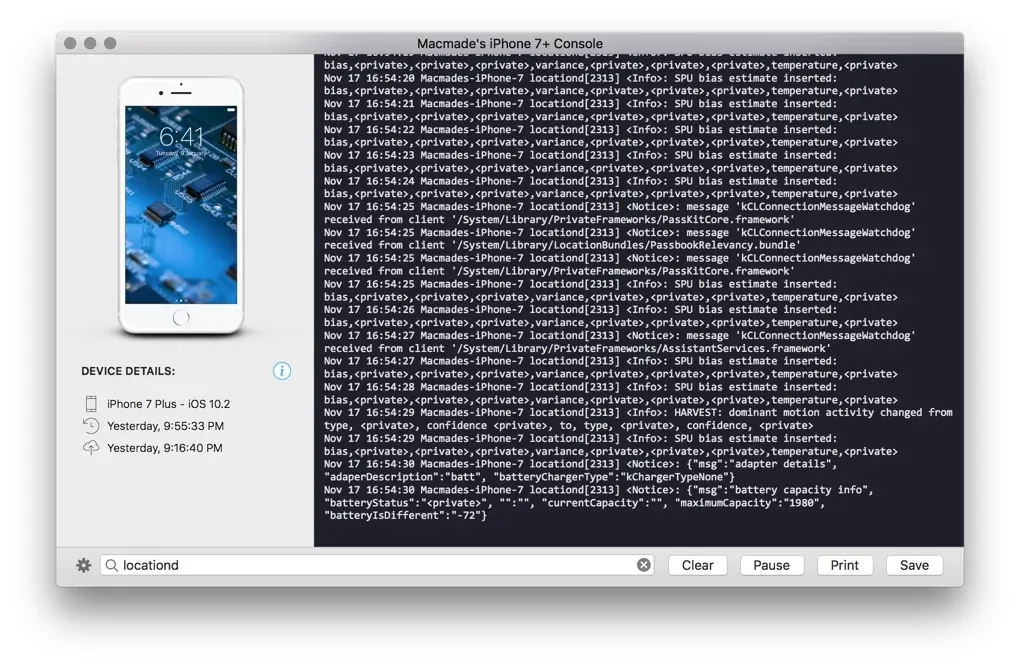
More about developer oriented features in iMazing 2.1…
Access to Log Files
We've added a new folder in the File System section named Logs. You'll find system log files in there, as well as 3rd party app log files. All are safe to delete: useful if you need to recover one or two hundred megabytes of precious space.
iOS 10.2 Support
iOS 10.2 is still in beta, but iMazing already fully supports it. The backup encryption scheme in iOS 10.2 is a thousand times safer, and iMazing is the only tool so far to fully support both reading and editing iOS 10.2 encrypted backups!
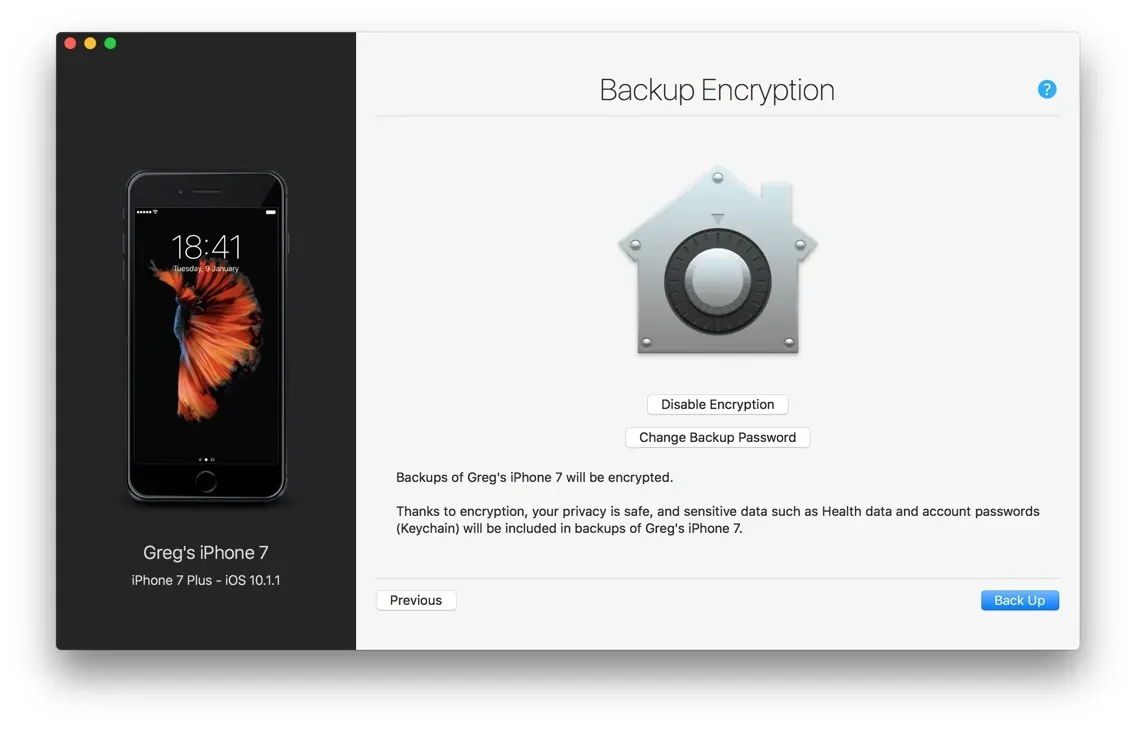
Because of the increased security, iMazing will take a few more seconds to access the data of your encrypted backups. We've optimised this so that the extra loading will take place only when absolutely necessary, usually once per session.