Introducing iMazing Configurator

At a glance
- iMazing Configurator offers a set of tools designed to configure and provision Apple mobile devices locally, in bulk.
- System administrators and IT professionals can leverage these tools to automate supervision, app installation, file or media transfers, OS updates, profile installation, MDM enrollment and more.
- iMazing Configurator benefits from our extensive experience in developing consumer oriented iOS backup and data transfer software. It is a versatile solution adequate for handling delicate BYOD onboarding scenarios as well as more common refurbishing and configuration tasks.
- iMazing Configurator can be extensively previewed within the macOS version of iMazing 2.11 and above. Licensing is restricted to professional use, trial available upon request.
Local Configuration 2.0
For years now, we've been interacting with IT professionals who are leveraging iMazing's capabilities to back up Apple mobile devices, migrate their data, or provision them with contacts, PDF documents and other files or media. They often face unique challenges which cannot be solved with Apple Configurator or MDM alone. Today, we are glad to announce the availability of iMazing Configurator, a fully fledged app within the app dedicated to local configuration and provisioning of iOS, iPadOS and tvOS devices.
iMazing Configurator is built from the ground up to enable easy processing of a single device or of dozens of devices simultaneously, using the same unified workflow. Here's what the Devices library looks like:
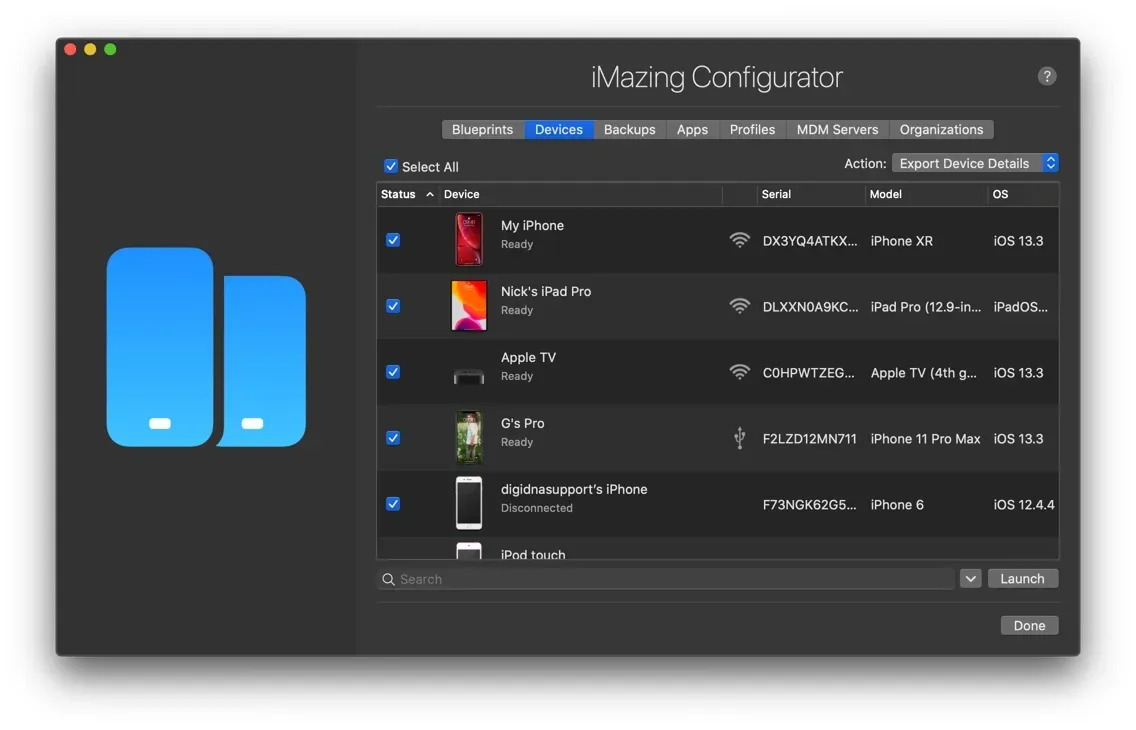
From here, simple tasks can be performed on bulks of devices: operations such as backing up, updating the OS, removing pairing or exporting device details can be launched in just a couple of clicks, with progress reported inline per device. But that's just the surface; the real power of iMazing Configurator resides within its advanced blueprint editor and format. Here's the blueprints library:
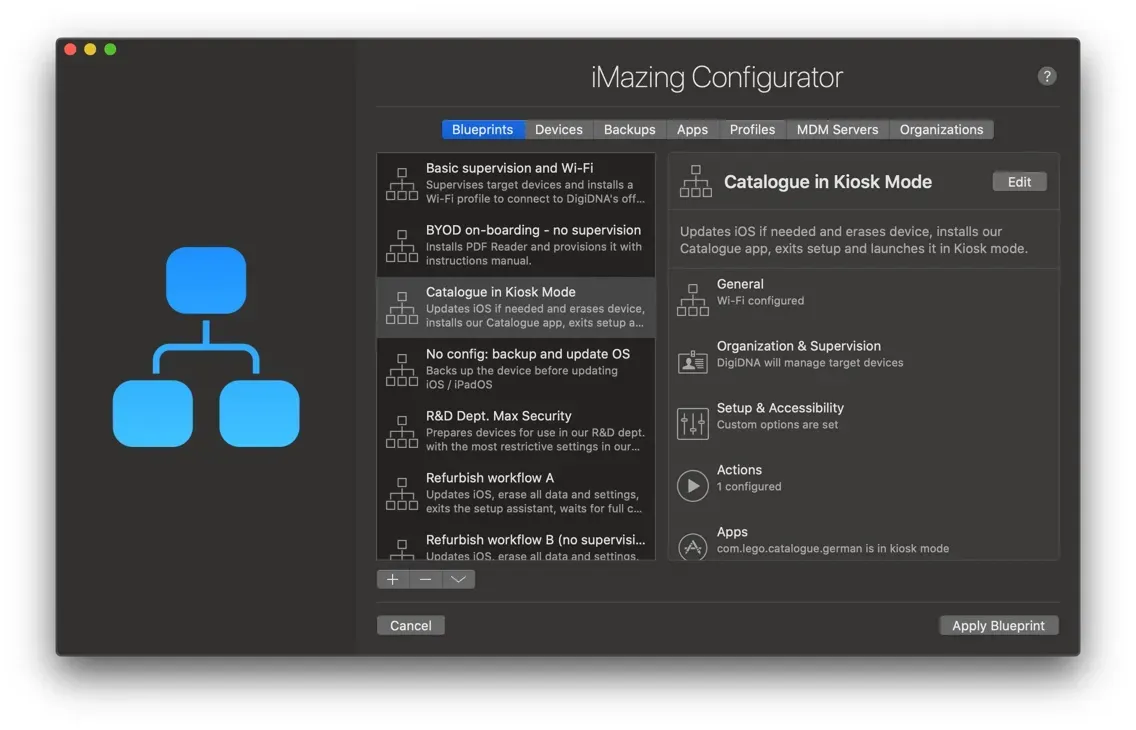
Blueprints encapsulate a wide array of settings and configuration options, including supervision, MDM enrollment, apps and app files, profiles, wallpapers, and setup assistant configuration. Also available are a series of actions to perform on the target devices: update the OS, run a battery health check, erase, perform a backup or restore one. All these tasks and more can be automated via blueprints.
How's that different from Apple Configurator?
We've specifically developed iMazing Configurator to handle real world use cases where Apple Configurator is inadequate. The features listed below are unique to iMazing Configurator, or present substantial improvements.
Processing Devices in Bulk
iMazing Configurator can handle bulks of devices simultaneously. You can limit the maximum number of devices processed at the same time, and let iMazing manage a queue. You can also select a blueprint and put iMazing in Interactive mode, and connect devices one after the other: every new connected device will be automatically processed.
Portable Blueprints
iMazing's blueprints can be exported and shared in .blueprint format. The format is encrypted and secure, and you can choose to exclude your organization's certificate so that you don't expose secrets when sharing workflows with the community.
Mindful of Existing Data
iMazing's blueprints can be configured to, in Apple Configurator lingo, prepare devices. But where Apple Configurator will systematically erase prepared devices, iMazing Configurator is able to preserve existing data in quite a few scenarios, making it especially useful in BYOD contexts.
Unique Actions
We've been building consumer facing iOS data management software since 2008, and that's led us to develop a rather large set of tools, quite a few of them unique to our solution. Here are a few examples:
- Add files to apps, but not just to the Documents folder of file sharing app. With iMazing Configurator, you can populate the Documents and Library folders of any app and app container. That means you can override app settings too.
- Add content to 1st party apps. PDFs and EPUBs to the Books app, contacts to the Contacts app, images to the Photos app, audio to the Music app… iMazing blueprints can handle these types of syncs.
- Diagnostics: configure a blueprint to fail if battery health is below a certain threshold. Export advanced device information of multiple devices to a CSV file.
- And more: wait for fully charged battery, exit setup assistant, exit single app mode, set backup encryption password… a bunch of quality of life options are exposed and can be leveraged in creative ways.
iMazing Profile Editor
A brand new addition to the iMazing family, iMazing Profile Editor is available as a standalone app and also comes packaged with the macOS build of iMazing. iMazing Profile Editor features a deep search tool which highlights matching payloads and keys dynamically – that feature alone is worth the upgrade from Apple Configurator's profile editor.
Here's what it looks like to search for the keyword lock, notice how payloads listed in the sidebar are filtered to only show the relevant ones:
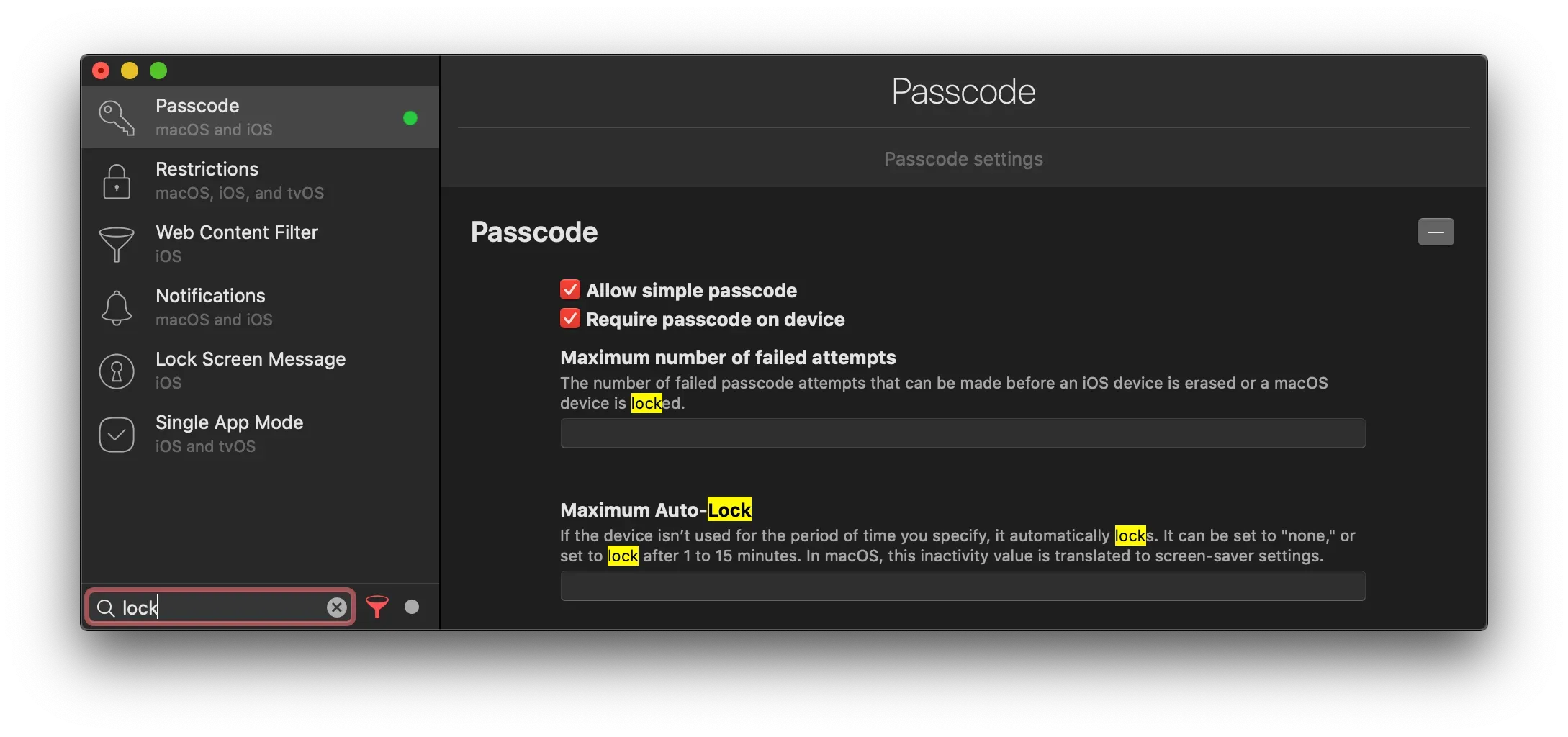
Learn more about our macOS and iOS configuration profile editor here: Introducing iMazing Profile Editor
Unified and Integrated Workflows
Apple Configurator blueprints were conceived with Automator's Record function in mind: you add actions to a blueprint by performing them. This causes a discoverability issue, as available actions are not listed in a unified and integrated fashion. iMazing's blueprint editor takes the opposite approach. It neatly lays out all possible options in a single view, grouped by broad subject, thereby greatly increasing discoverability of all possible options. Here's the blueprint editor:
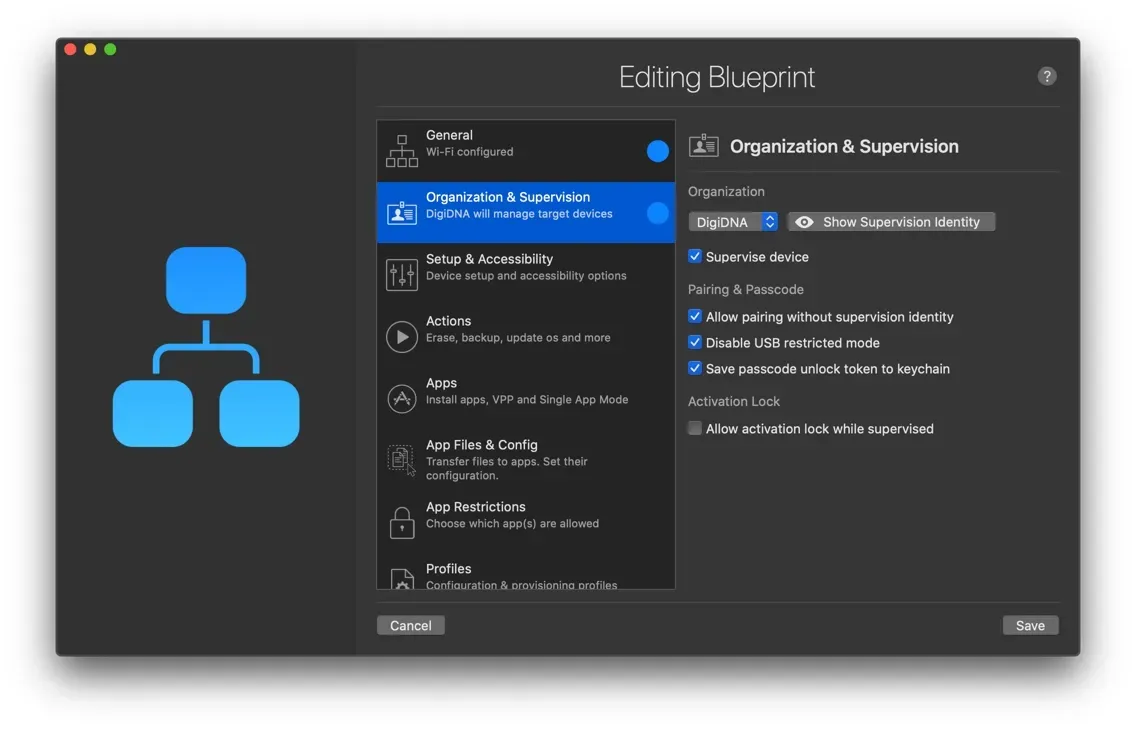
Trial and Resources
You can Download iMazing for Mac and start previewing iMazing Configurator without registering. It is surprisingly easy to jump in: just follow our iMazing Configurator: Quick Start Guide. And if you need more detailed documentation, iMazing Configurator Overview is the hub where you'll find links to more resources and articles.
In Preview mode, you'll be able to navigate the entire solution, but applying blueprints requires a license. Please request your trial license from your professional email as iMazing Configurator is distributed to businesses and institutions only.
In the coming months, we'll be listening to your feedback and fine-tuning our solutions to better match your real world use cases. All your suggestions and questions are welcome, and will be quickly answered by a competent team member, and often directly by me.
Wishing you a fun journey of discovery with our new tools,
Gregorio