Files & Data Transfer
Access the root of File System and Apps on a jailbroken device

💡iMazing 3
This guide is not yet complete or updated for iMazing 3. An update will be available soon.
Jailbreaking removes the Apple locks and restrictions on your device, and permits root access to iOS. With root access, you can also install additional applications, extensions, and themes that are unavailable through the official Apple App Store.
If your device is jailbroken, you may want to access and transfer files to:
You can learn more about jailbreaking on Wikipedia.
Before you begin
Download and install iMazing on your Mac or PC computer.
Root File System
From the File System View, access the root directory of the iOS file system.
Install the following package from Cydia to view the Root folder in iMazing's File System section: AppleFileConduit "2" or afc2add for old iOS versions.
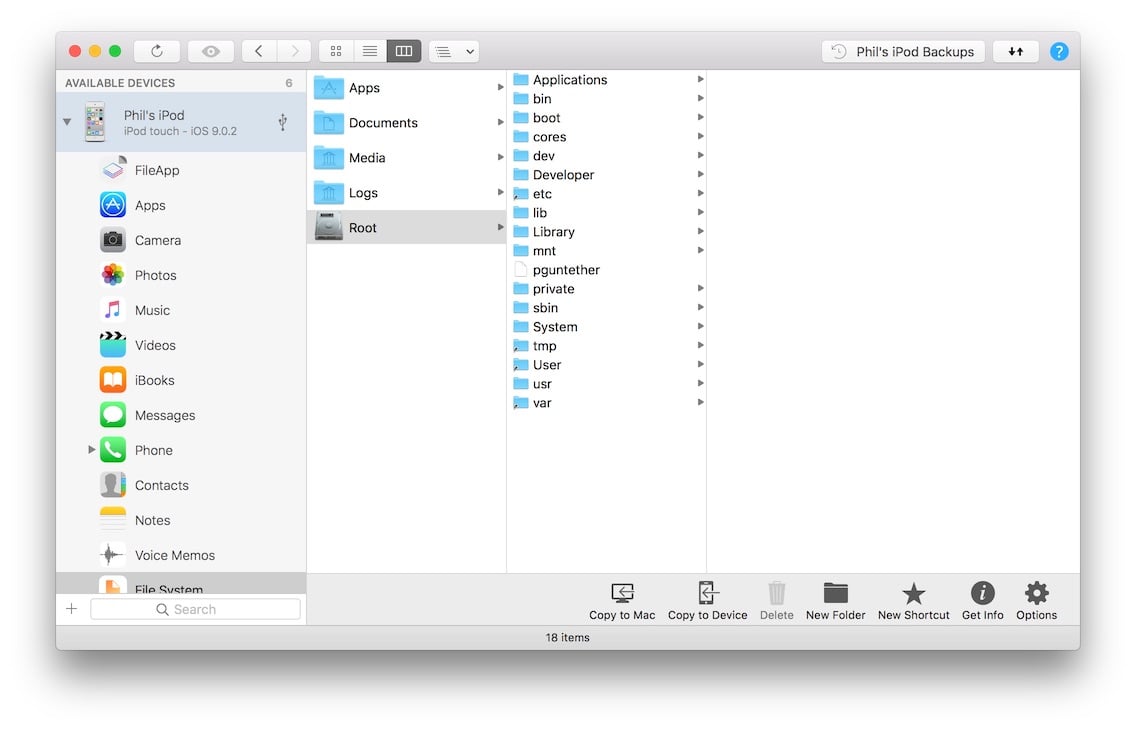
For more information, see the following JailbreakiOSX article.
Apps Sandboxing
From the Apps View, access all your apps' sandboxes:
- Documents
- Library
- Storekit
- tmp
Install the following package from Cydia to view the Root folder in iMazing's File System section: House Arrest Service.
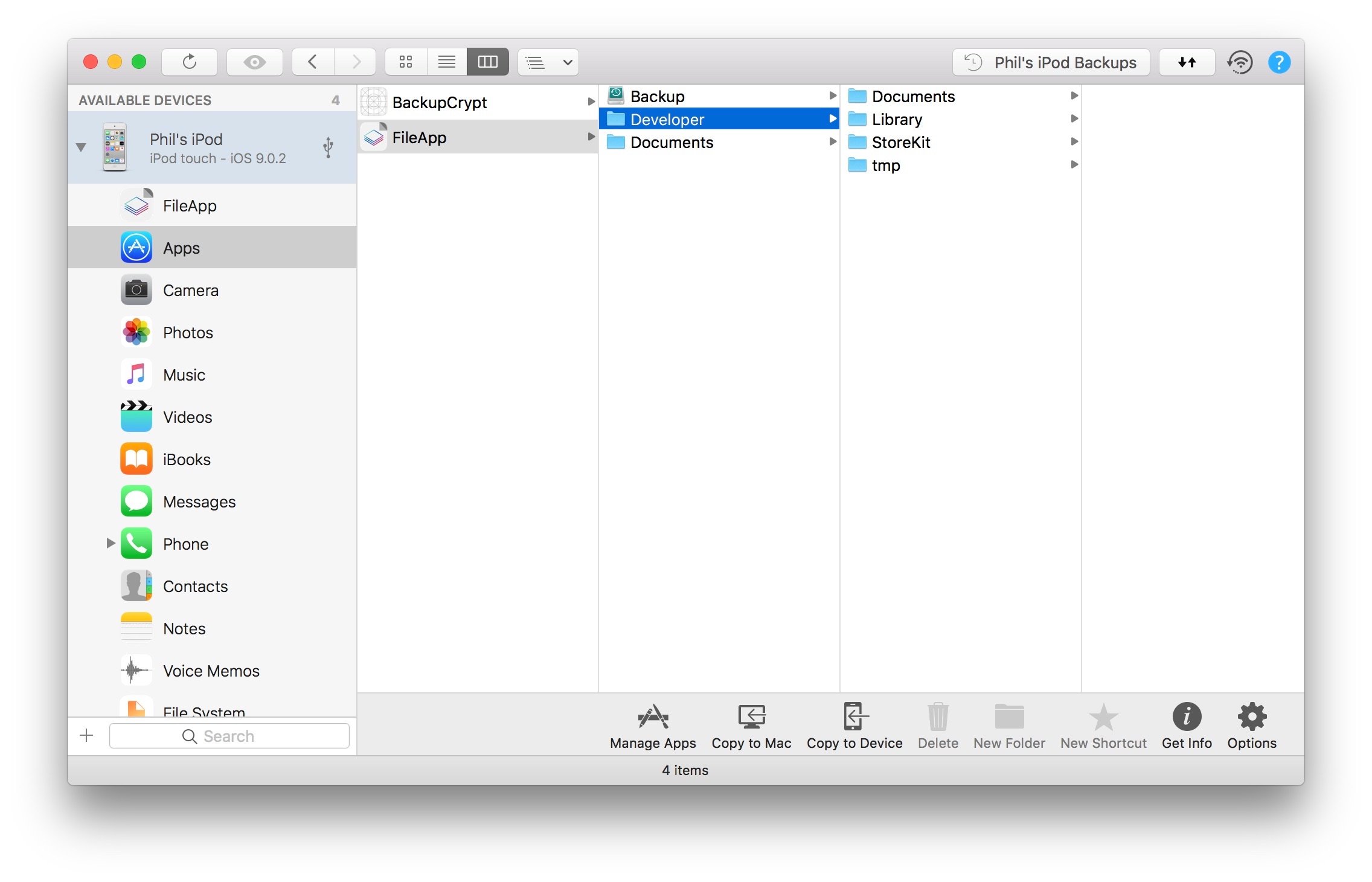
For more information, see File System View in iMazing.

