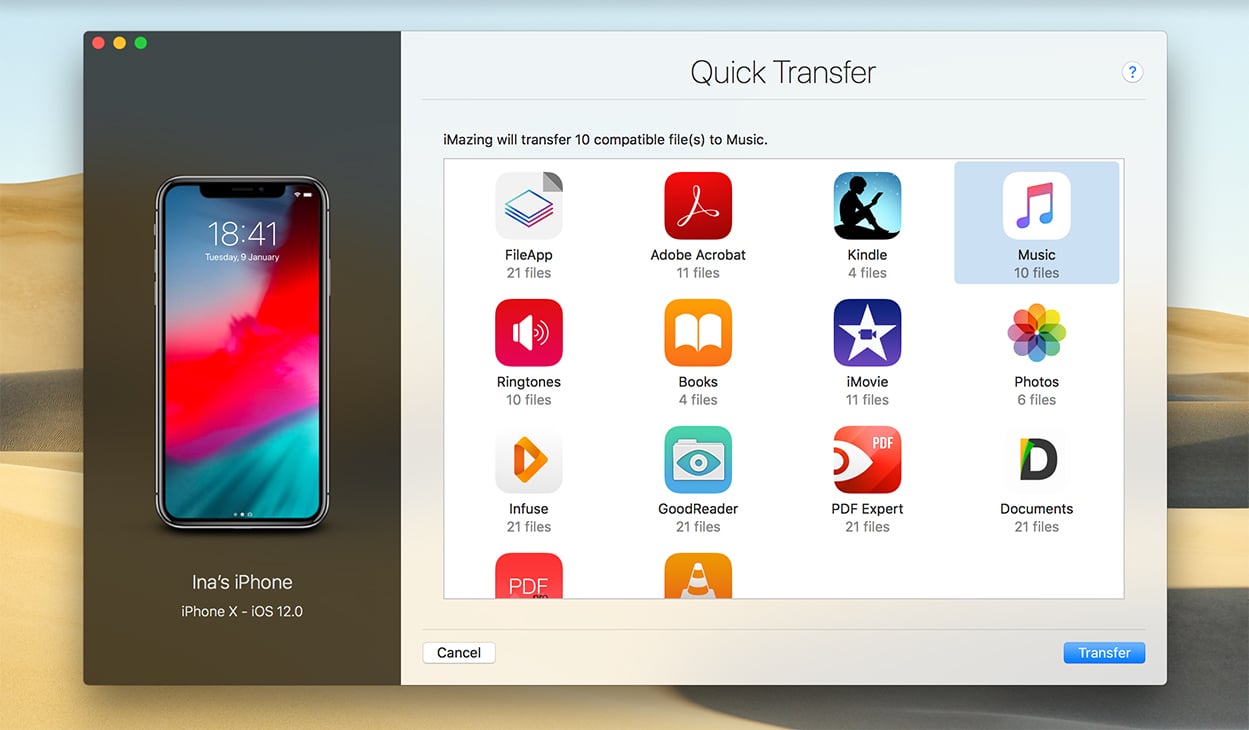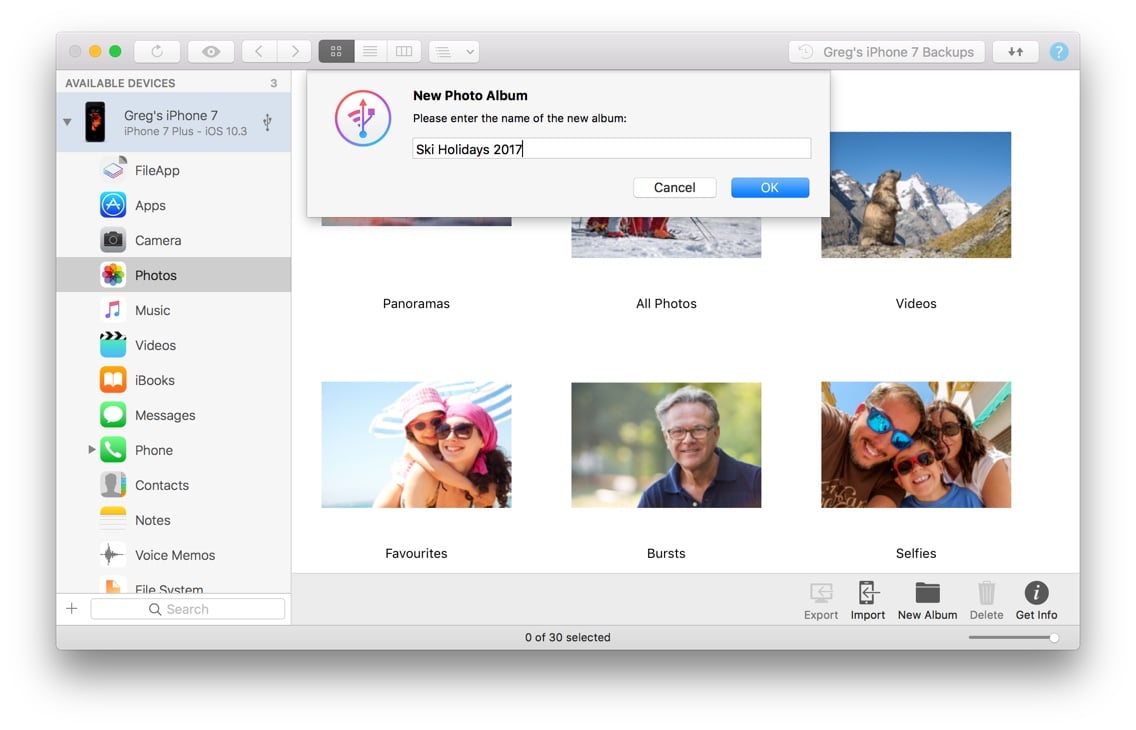iMazing Now supports Apple Watch and New iPads, Adds New App Management Features, and More.
We’re excited to announce the release of iMazing 3.2 for macOS, a free update that continues to expand iMazing 3's powerful device management capabilities. This release introduces support for Apple Watch, compatibility with the 2025 iPad lineup, and...
The All-New iMazing 3 is out!
We are excited to announce the release of iMazing 3.0, the next-generation of our flagship software for managing iPhones and other Apple mobile devices from a Mac or Windows PC. Discover iMazing 3 ➜ iMazing 3 has been entirely redesigned and...
Make the Most of your Business' Devices with Supervision
In recent years, iPhone, iPad and iPod touch have become hugely useful to small and large businesses all over the world. Thanks to a plethora of high quality business apps and services, Apple mobile devices routinely act as point of sales devices, digital...
Welcome to the Quick Transfer Revolution
Wouldn't it be great if there was a way to quickly copy any kind of media, document or file from any Mac or PC to iPhone and iPad in exactly 2 clicks? No iTunes syncs, without iCloud, and for free? Well, today we're announcing just that. It's called Quick...
iMazing September Update: iOS 12 and iPhone XS Support, Quick Transfer Revolution
iMazing’s latest update is here! Along with full iOS 12 compatibility and iPhone XS support, it introduces a couple of cool new features focused on helping you easily transfer your documents, media and data. Let’s dive in and see what iMazing 2.7...
Copy Photos to iPhone and iPad with iMazing
iMazing 2.2 introduces a simple yet effective way to get pictures from your Mac or PC straight to your iPhone, iPad or iPod touch. You can now drag and drop image files or folders straight to the Photos section in iMazing: you'll be prompted to enter a...
Is your iPhone or iPad ready for iOS 9?
iOS 9 will be available in just a few hours, hurray! Better multitasking, cleverer search, doodles in Notes, what’s not to like? Well, depending on which iPhone or iPad model you have, it may be better to wait a bit. Not all features are available on...
iMazing 1.0 Released – Taking Over DiskAid
iMazing, iPhone Management Made Simple As we were dreaming up and beginning the development of DiskAid 7, we knew it was time for a name change. We knew the name “DiskAid” sounded like a disk utility, but it was so much more. It sounded like old...
DiskAid 6 for Windows is (finally) Available!
More than a year ago we began rewriting DiskAid for Windows – totally. It has been a long and sometimes difficult task, but challenging and thrilling all the way. We knew it was the right thing to do. As we did the same for our Mac users the previous...
DiskAid 6 Wi-Fi for Mac Released – Wireless iPhone File Transfer Premiere!
The all new DiskAid 6 for Mac is out, sporting a complete user interface redesign on the outside and a full reengineering under the hood. This is by far the best DiskAid we’ve ever made. DiskAid 6 introduces a major breakthrough in iOS device data and...