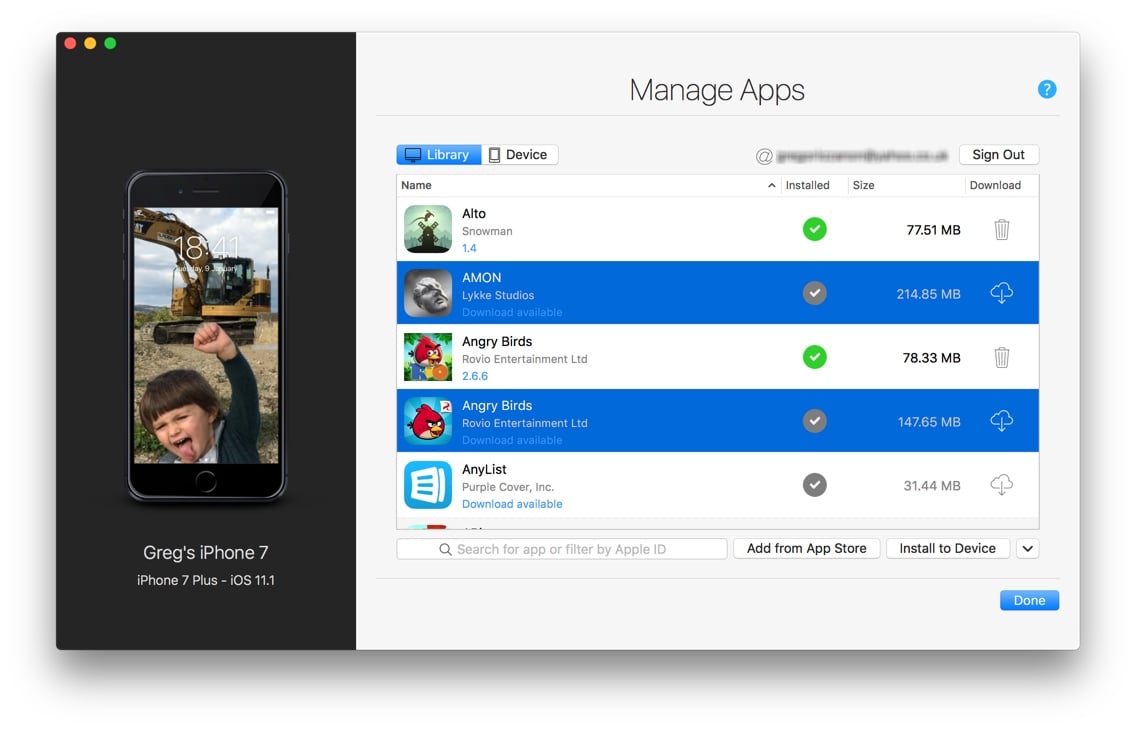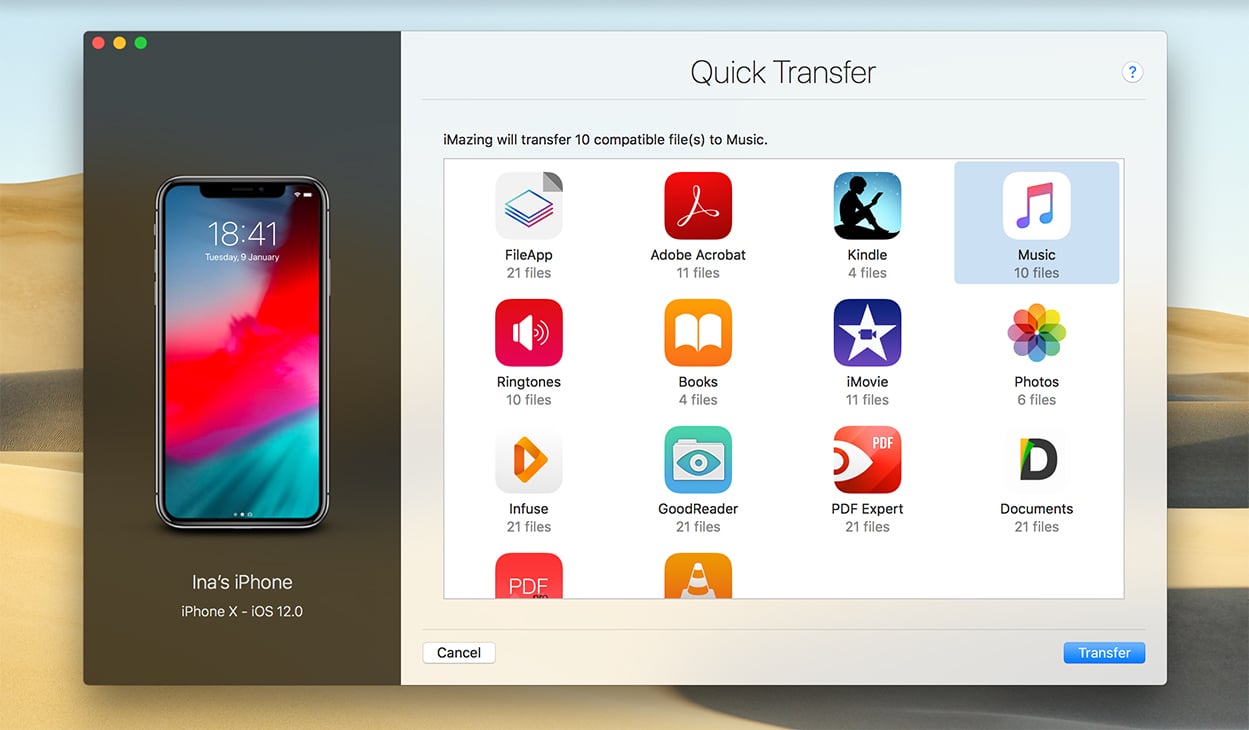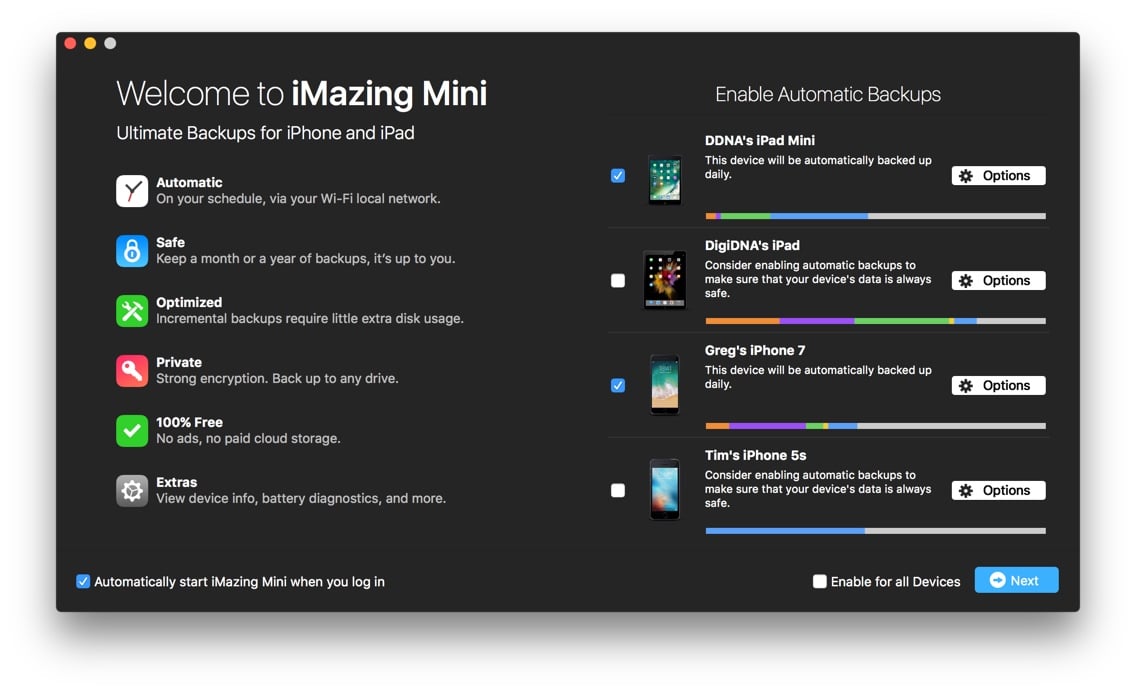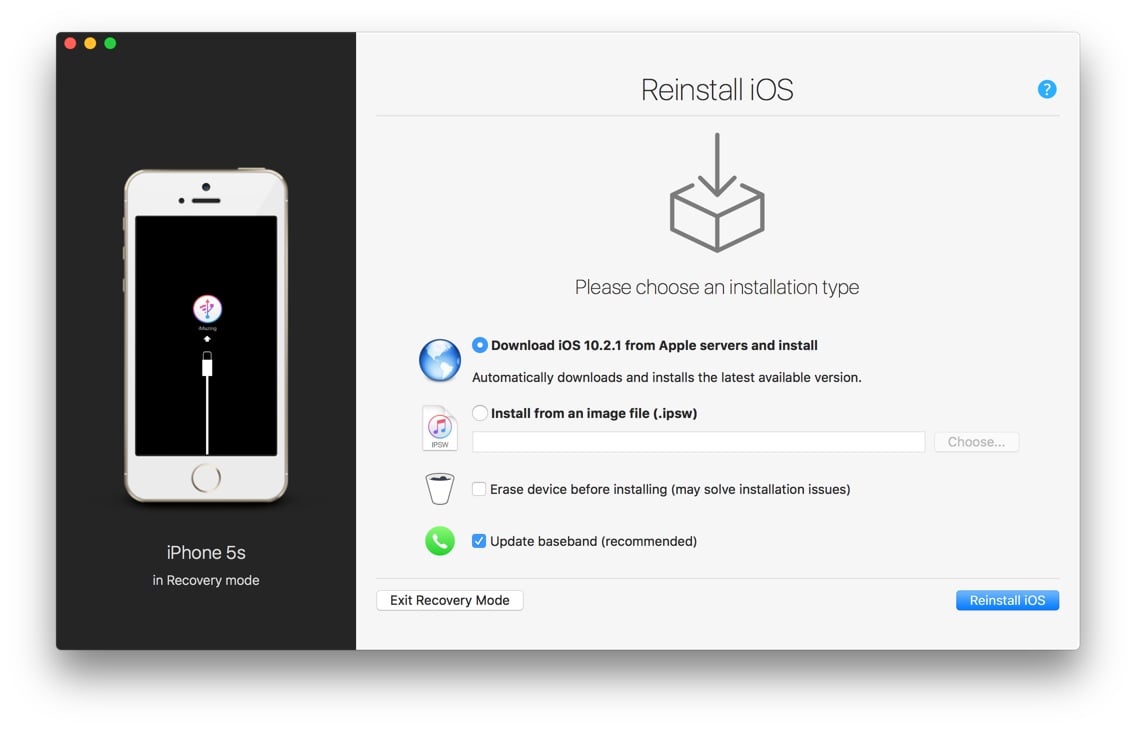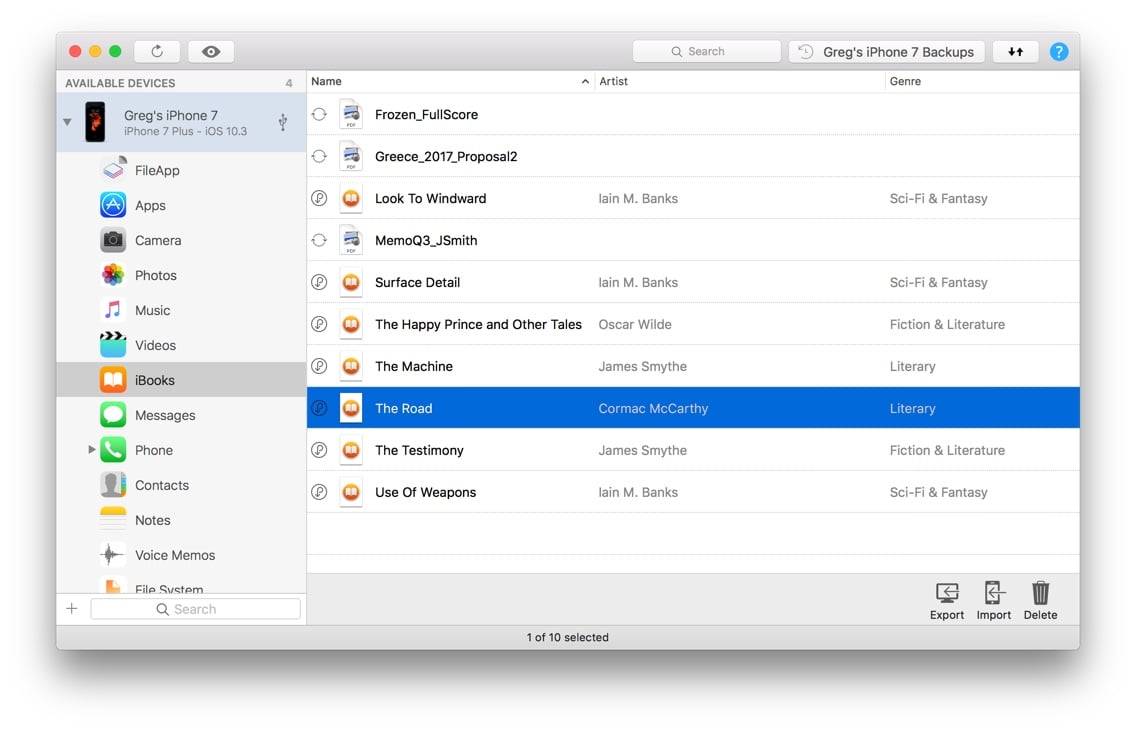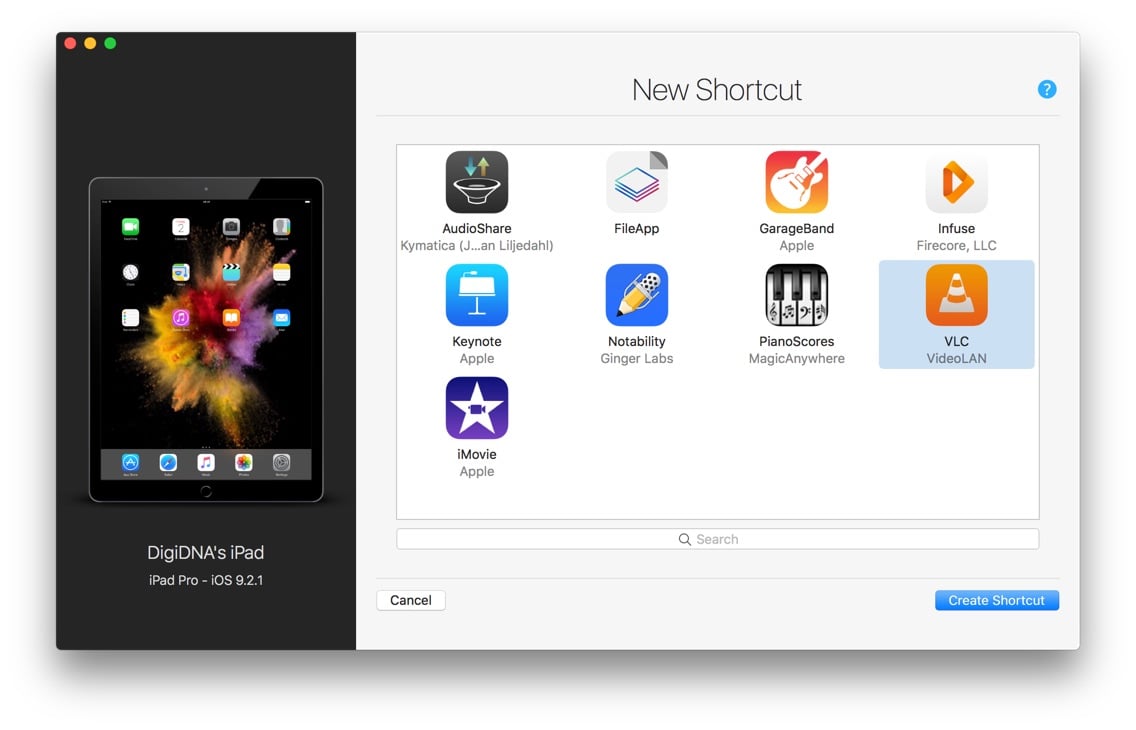Welcome to the Quick Transfer Revolution
Wouldn't it be great if there was a way to quickly copy any kind of media, document or file from any Mac or PC to iPhone and iPad in exactly 2 clicks? No iTunes syncs, without iCloud, and for free? Well, today we're announcing just that. It's called Quick...
Download your apps with iMazing
This post was originally published on the 21st of November 2017 when we introduced our new app management features. We're bumping it because iTunes 12.6.5, the special version of iTunes which retained access to the App Store, is not compatible with macOS...
iMazing September Update: iOS 12 and iPhone XS Support, Quick Transfer Revolution
iMazing’s latest update is here! Along with full iOS 12 compatibility and iPhone XS support, it introduces a couple of cool new features focused on helping you easily transfer your documents, media and data. Let’s dive in and see what iMazing 2.7...
iMazing Spring Update: Ringtones, Safari data, Calendars and More!
Our latest update is now live! It features 3 brand new data types, lots of small improvements (including full iOS 11.4 and iOS 12 Beta compatibility), and some major under-the-hood changes to help us better prepare for the future. Let's dig in and find...
iMazing introduces free conversion of Apple’s new .HEIC image format
At a glance With iOS 11, iPhone 6s and above save photos as .HEIC files which aren’t widely supported on desktops yet. If you see a .HEIC file, don’t panic! Grab our tiny free conversion tool. No registration, no strings attached, promised. Are you an...
iMazing 2.3 Introduces Automatic Wi-Fi Backups
iMazing 2.3 Mac is live, and it's another huge update! New features include: 'Time Machine' like backups of iOS devices via Wi-Fi. iOS 11 compatibility, macOS High Sierra compatibility (APFS) A revamped device options screen. A new backup archives format...
New iOS Device Management Features in iMazing 2.2
iMazing 2.2 features quite a few new tools and options which significantly expand it's iOS device management capabilities. A few of these additions are the result of requests from repair shops or power users. Others such as iOS installation have been on...
iMazing 2.2: Books, Photos and more
iMazing 2.2 was just released, and it’s a feature party! iOS 10.3 compatibility of course, but also so much more… Transfer Photos, both ways The iPhone is great for taking pictures, and the iPad gorgeous to showcase them. But Apple provides no easy...
Shortcuts 2.0
Shortcuts in iMazing 1 were useful, but were not very well integrated to the interface, and really could have been more user friendly. Since iMazing 2.1.2, they're back and looking cute! It's now dead simple to add your favourite file sharing apps to your...
iMazing 2.1 is Live
iMazing 2.1 is live! Here's what's new: Shortcuts 2.0 The much requested return of shortcuts arrived just a bit late, in iMazing 2.1.2. Adding videos to VLC, or PDFs to FileApp has never been easier! More about Shortcuts... Touch Bar For our lucky users...