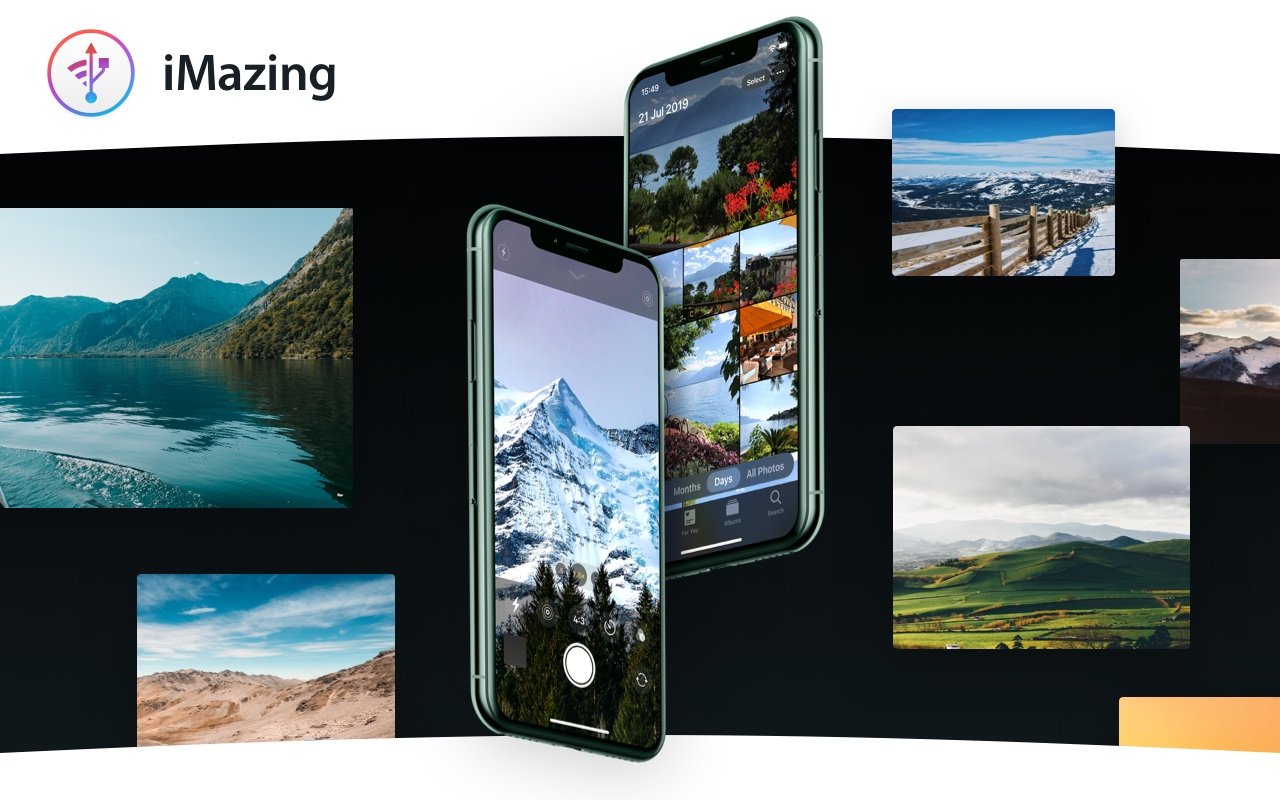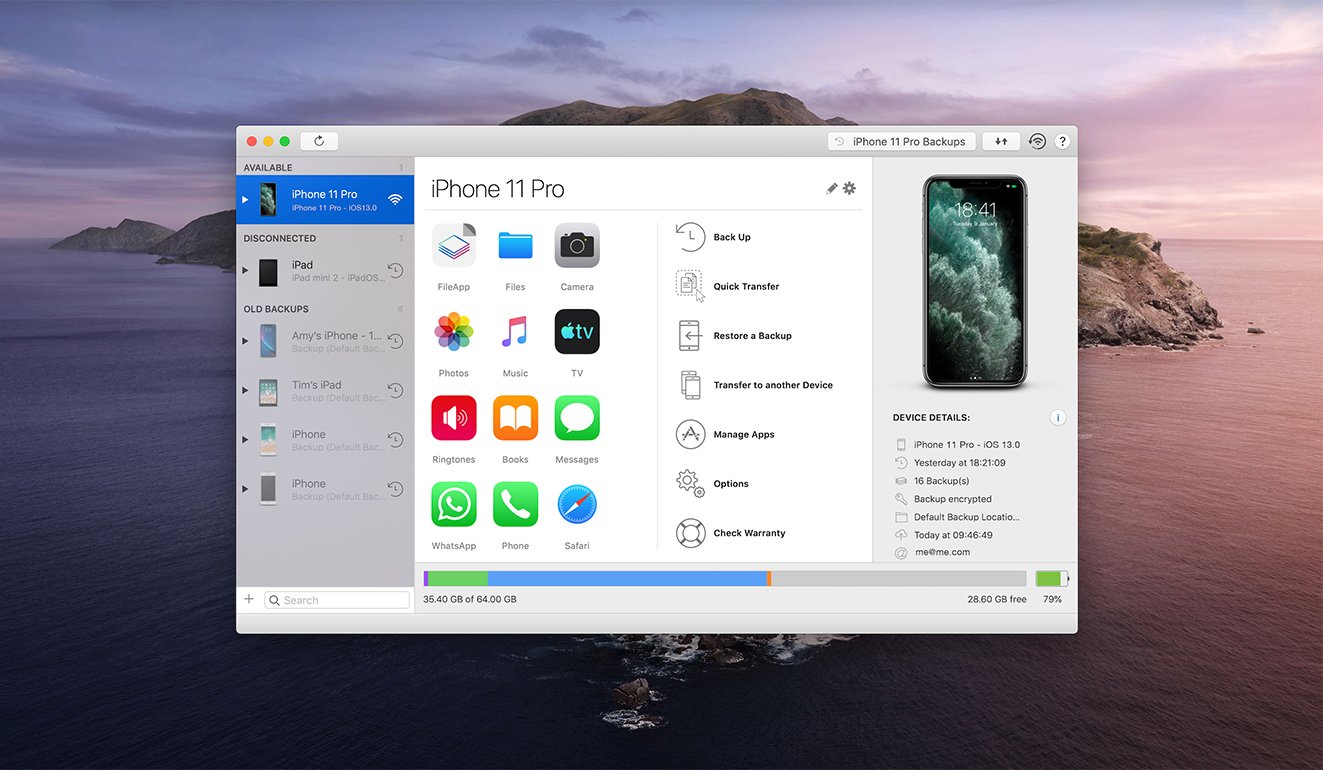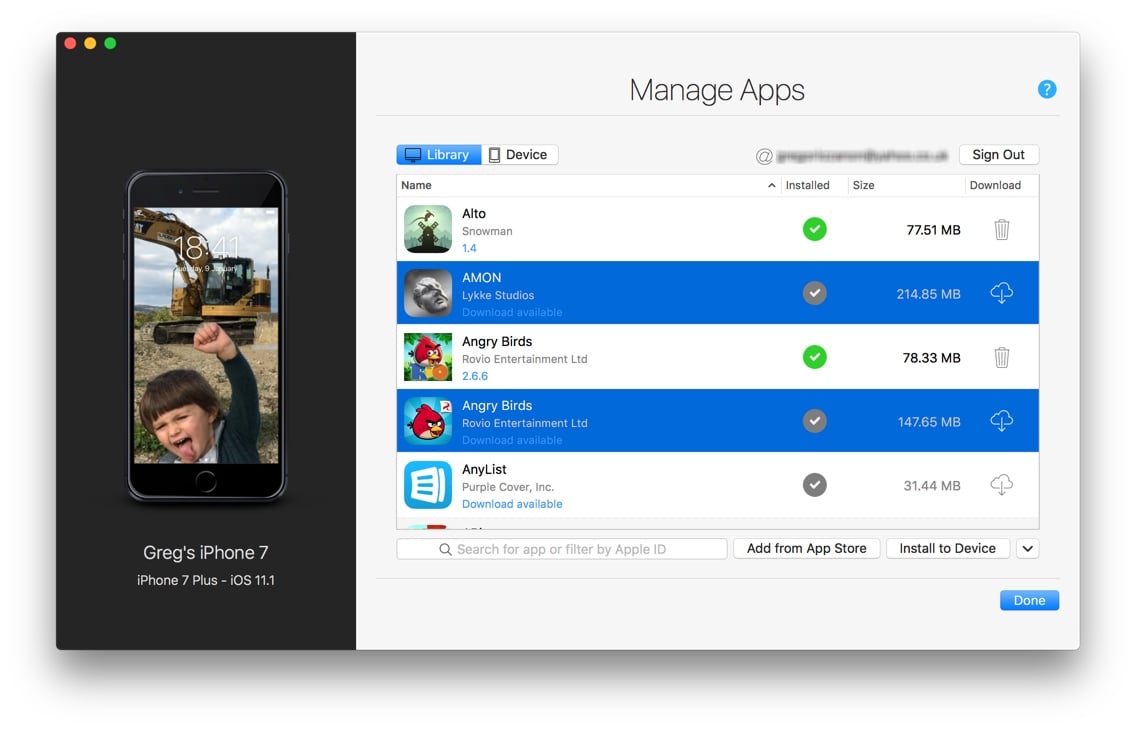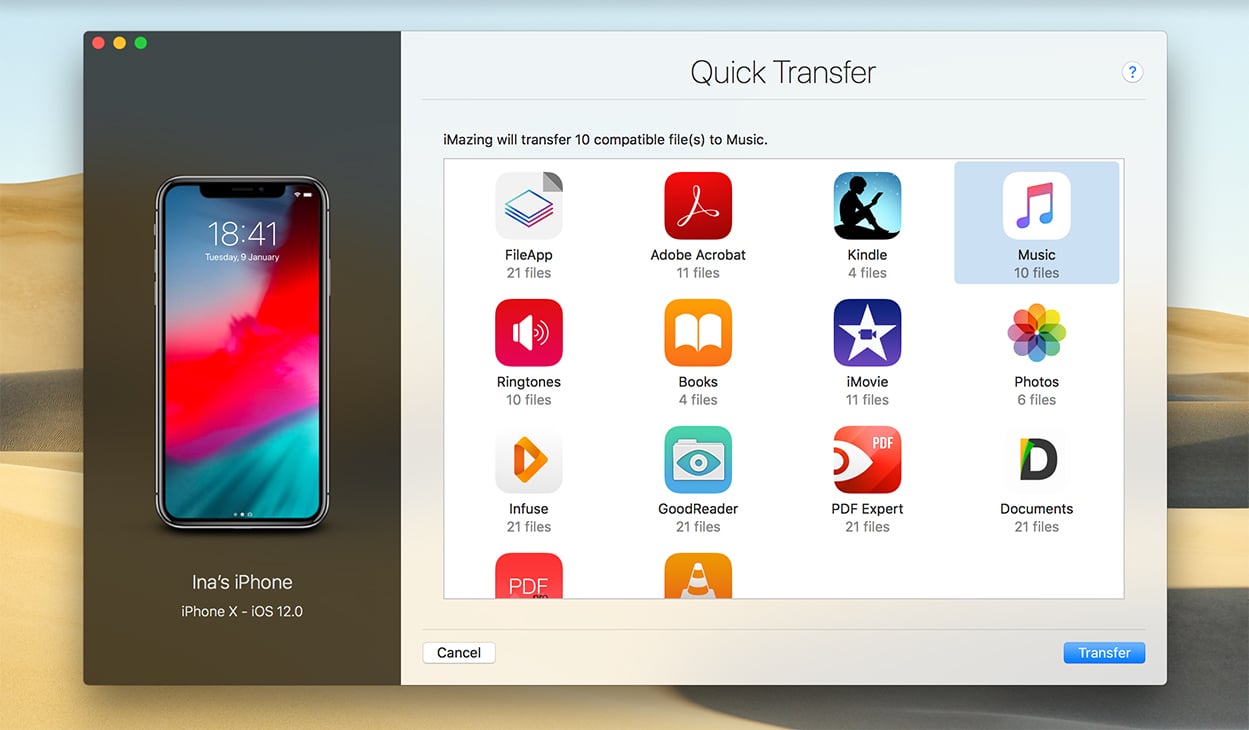Photos for the Pros!
In the 2.11 update of iMazing for Mac, we introduced a completely new tool to browse and transfer iPhone photos in truly amazing fashion: you connect your iPhone to your computer, and within seconds the entire photo library can be browsed straight from...
Make the Most of your Business' Devices with Supervision
In recent years, iPhone, iPad and iPod touch have become hugely useful to small and large businesses all over the world. Thanks to a plethora of high quality business apps and services, Apple mobile devices routinely act as point of sales devices, digital...
Introducing iMazing Configurator
At a glance iMazing Configurator offers a set of tools designed to configure and provision Apple mobile devices locally, in bulk. System administrators and IT professionals can leverage these tools to automate supervision, app installation, file or media...
Introducing iMazing Profile Editor
[Update 4 Jun, 2020 - The Windows version of iMazing Profile Editor is now available] At a glance The free iMazing Profile Editor app is available now, both directly and from Apple's Mac App Store. System administrators and IT professionals can use the...
Ready for iOS 13 and the new iPhone 11!
iOS 13 will soon become available and it's a beautiful, feature packed update. The new Photos app is truly gorgeous, especially in dark mode. Find My, which replaces Find my Friends, is also a welcome addition, adding much versatility to what used to be a...
Welcome to the Quick Transfer Revolution
Wouldn't it be great if there was a way to quickly copy any kind of media, document or file from any Mac or PC to iPhone and iPad in exactly 2 clicks? No iTunes syncs, without iCloud, and for free? Well, today we're announcing just that. It's called Quick...
Download your apps with iMazing
This post was originally published on the 21st of November 2017 when we introduced our new app management features. We're bumping it because iTunes 12.6.5, the special version of iTunes which retained access to the App Store, is not compatible with macOS...
iMazing September Update: iOS 12 and iPhone XS Support, Quick Transfer Revolution
iMazing’s latest update is here! Along with full iOS 12 compatibility and iPhone XS support, it introduces a couple of cool new features focused on helping you easily transfer your documents, media and data. Let’s dive in and see what iMazing 2.7...
iOS 12 for iMazing Users
iOS 12 will release later today, and iMazing is already fully compatible. To make the most of iOS 12, we strongly encourage you to update to iMazing 2.7 (macOS) and 2.6 (Windows). These updates are 100% free for all iMazing 2 license holders, and pack a...
How to downgrade from iOS 12 Beta to iOS 11 without losing data
Downgrading from iOS 12 beta back to iOS 11.4 is easy, but keeping your data in the process isn't: after downgrading, your iOS device will be completely reset and restoring an iOS 12 backup will not be possible. If you made an iTunes or iMazing backup...